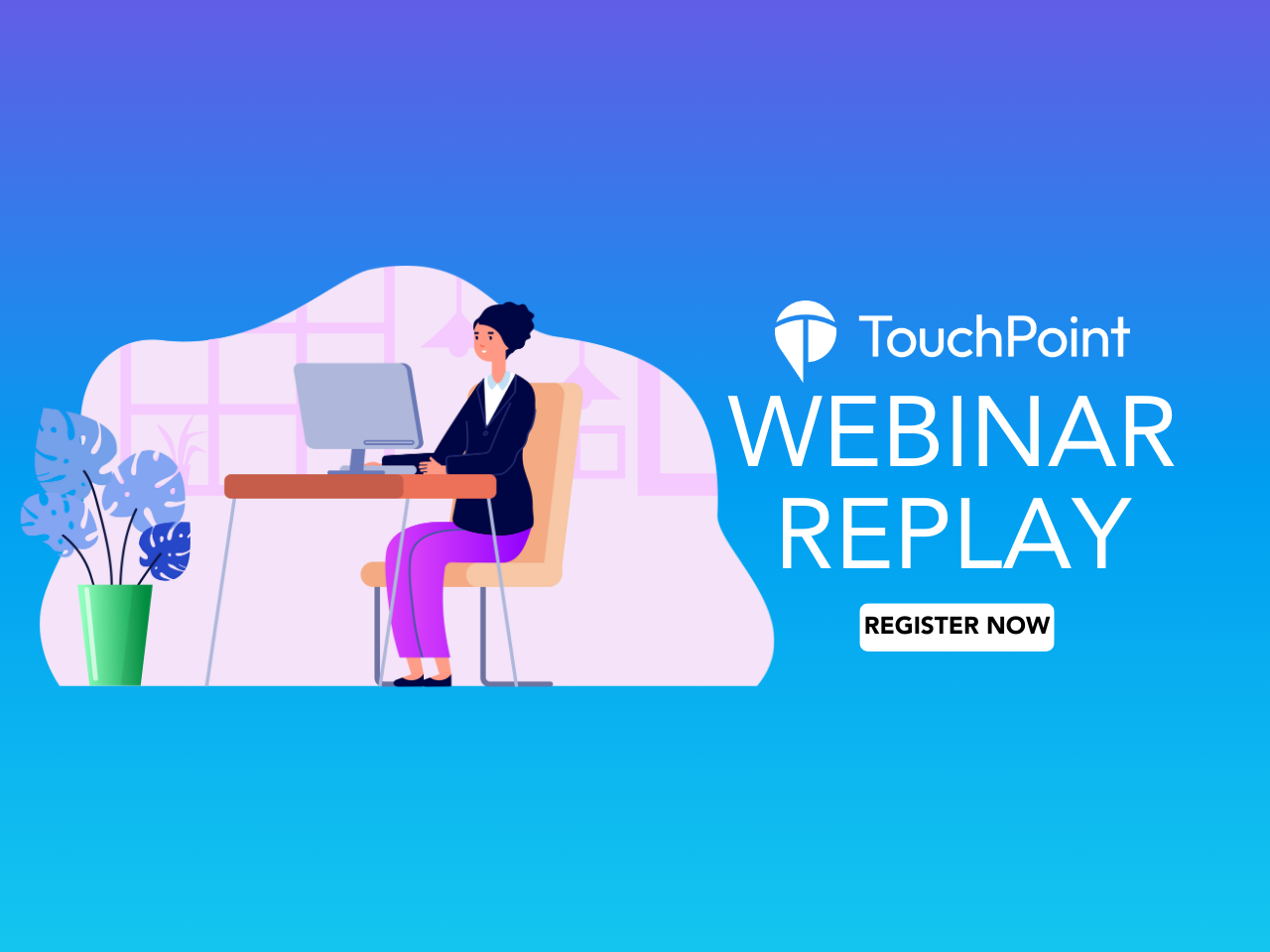TouchPoint Blog
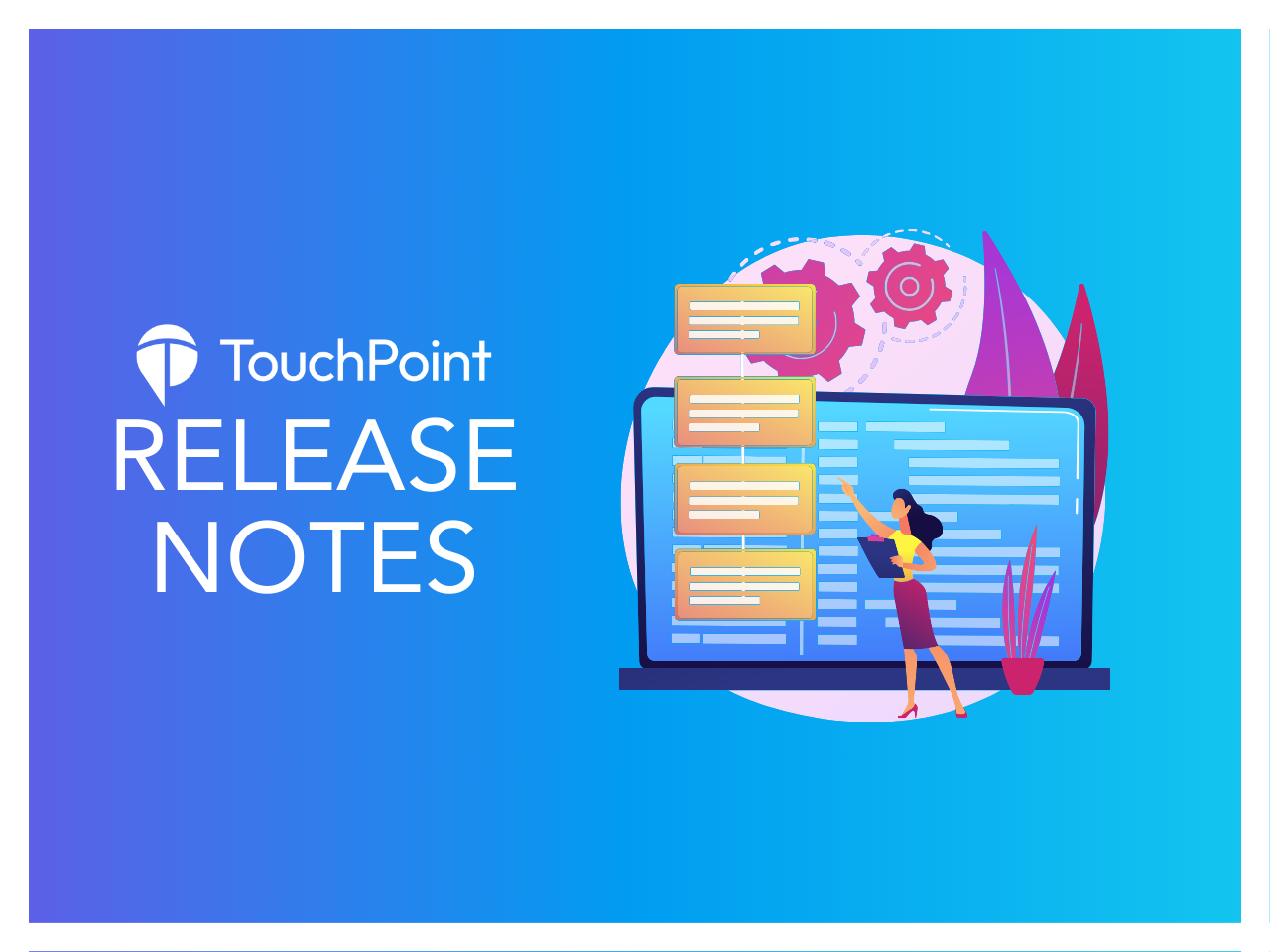
The next release is scheduled to be deployed tonight, January 31 . This includes new features and a few background updates for future releases. Require Login for Online Giving pages There is a new setting available on the Online Giving Setup page named "Require Login". When set to True , the donor will be taken to the Easy Sign In screen to complete their donation after they enter in the amount and fund. Enabling this option can: Reduce duplicate people records Speed up the donation process by displaying the donor's saved payment method(s) Require Account Code on Registration There is a new Admin setting named "Require Account Code on Registration" that requires all registration Involvements to have an Account Code filled in if a fee is used. This will ensure that all your registration batch entries will have the proper account code specified when someone registers and pays for an event. Before setting this to True , be sure to run the Registration Without Account Codes report to identify the registration Involvements that are missing an account code. Future Enhancements Several behind the scenes updates are included which lay the groundwork for future feature updates that you will hear more about in the coming weeks. Other small bug fixes and tweaks were included in the release. For more information about the updates in this release, please check the help documentation tomorrow morning.

Ministry by Text (MBT) recently changed their name to Powered by Text (PBT) . Now, TouchPoint has addressed that change. The most visible change is that we’ve changed references from Ministry by Text or MBT to Powered by Text or PBT. In addition, there have been several updates to enhance the PBT integration. MMS Messaging – You can now send an MMS message. Once you have a PBT group selected, the MMS box will automatically present. When you check that box, and MMS Upload option will appear. Choose your file, upload, add a message and then click Send SMS. Max file size is 960 KB.
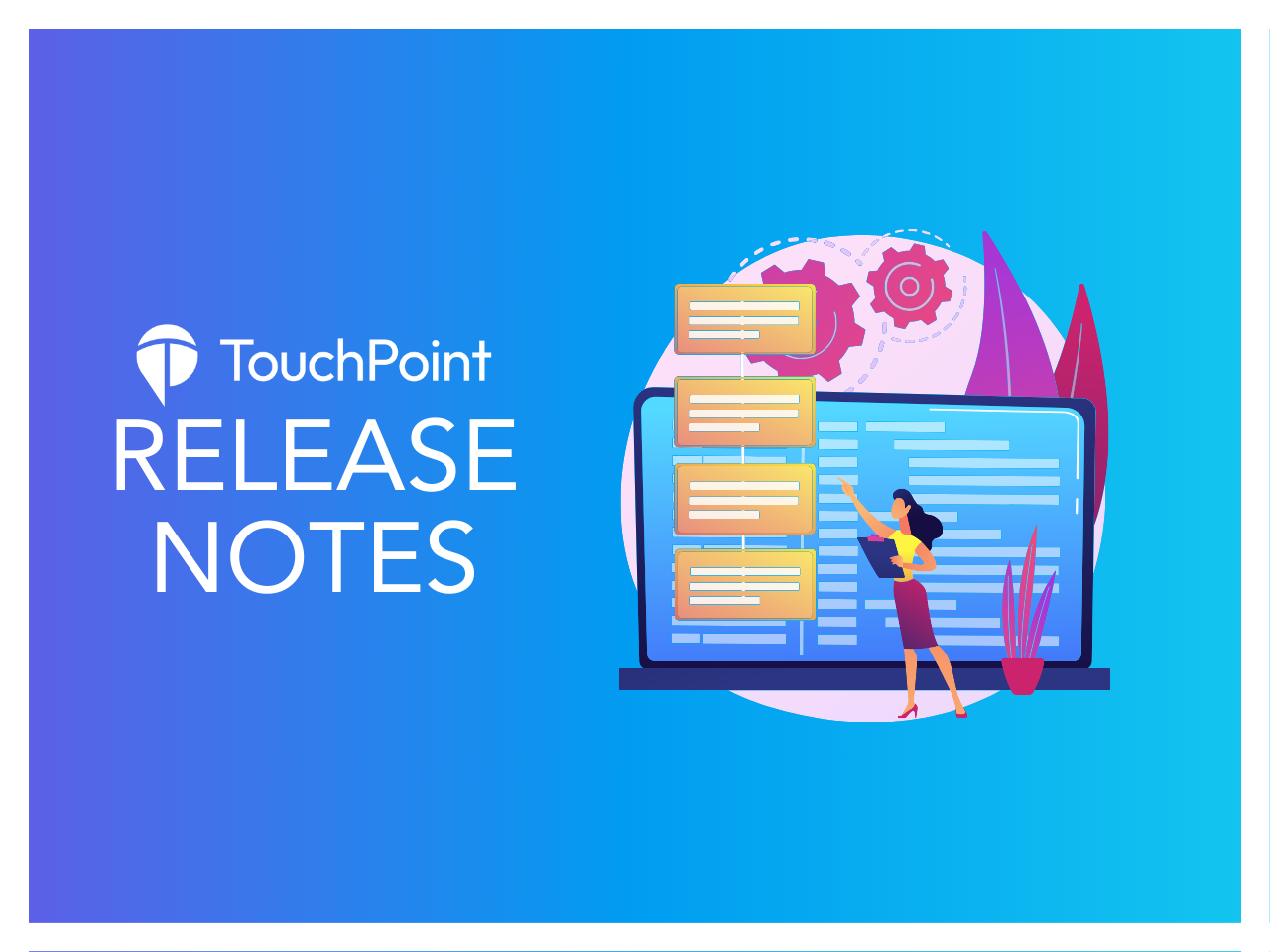
The next release is scheduled to be deployed Monday night, January 15th . This includes new features and updates to existing features. Powered By Text Integration Updates Support for MMS – users will now be able to send MMS texts (texts with photos and videos) directly from TouchPoint instead of needing to log into their PBT account. Sending to a whole group – if you’d like to send to all subscribers to a PBT group (including numbers who are not associated to a record yet in TouchPoint), you can now do that directly within TouchPoint. All references to PBT’s old name have been updated to reflect their new name. Several small tweaks to the setup process have been enhanced to make setup even easier. Miscellaneous Updates You can now run a custom export on the Pledge Management page. The source of the pledge (online vs. manual) has been added to the export so that finance users can see where the pledge originated. Updates were made to reCAPTCHA to be added to the Prayer page and new Request Account Deletion page. Additional tweaks were made to ensure all legitimate registrations and gifts are able to be processed. The {firstorjoint} replacement code is now supported via SMS. When building a custom report, we’ve made it super easy to add that report to the new navigation menu and select the appropriate location (menu and column). Social Security Number is now required when submitting a background check via the Submit with PII option. Users with the Manager or Manager2 roles can now see the Duplicates Finder and Results options on the new menu. Mobile App 3.0 Several settings and API updates to support the new app. Other small bug fixes and tweaks were included in the release. For more information about the updates in this release, please check the help documentation Tuesday morning.

One of the improvements that came with Phase II of the Finance Enhancements was to include all online transactions in Batches. Since then, you may have noticed some batch items without a description. This happens when a registration is received for an Involvement that does not have an Account Code configured. We have created a convenient report for you to be able to easily identify the registration Involvements and batch entries with missing account codes. The ideal results of this report being run would be zero returns. Learn more about this report in our Registrations Without Account Codes help article.

Check Scan v1.0.6 is now available! This update includes enhancements and improvement to matching. This should decrease the number of times you need to manually modify the routing, account, and check numbers once you've scanned in checks. If you do encounter a check that isn't matched as expected, be sure to make the appropriate adjustments in the Pattern Match section, enter the Bank Name , and click the Save button. This will tell TouchPoint to remember that pattern so that the check will scan properly next time.
Subscribe to Our Blog
Get TouchPoint updates delivered directly to your inbox!