A Quicker Quick Search
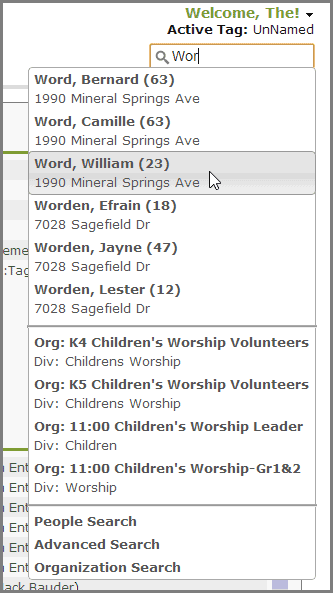
I'm sure you use the Quick Search feature as a simple and fast way to get to a person's record or to an organization. The Quick Search is the text box in the upper right corner of the web page in the header. If you have a unique hit for your search, pressing enter will take you directly to that record. Otherwise you will arrive at a list of potential matches where you can click one of those links.
Now there is an even faster way to use the QuickSearch. But you will have to turn it on as a User Preference. On the "Welcome, User!" menu (in the top right corner of the page), there is a "OldQuickSearch is ON" menu item. Click that to toggle it to OFF. Then give the Quick Search another try. We think you will like it.
When you first click in the text box, there will be three options for going to the three main pages for searching. But as you begin to type the thing you are looking for, after three characters, it will begin to populate the drop down with matches. It will look for the following:
- Partial Last name
- Partial First and Last
- Partial First followed by a space
- A 7 digit telephone number
- A PeopleId
- An Organization Id

