New Look released in Beta
We have just opened up the beta version of the new UI (user interface) for Admin’s to begin looking at. Everybody will have access to this next week.
First thing is that this required a change to how Contact Support works because it needed to work for both the new and old UI. Now when you click help, you will be taken to a page that looks like:
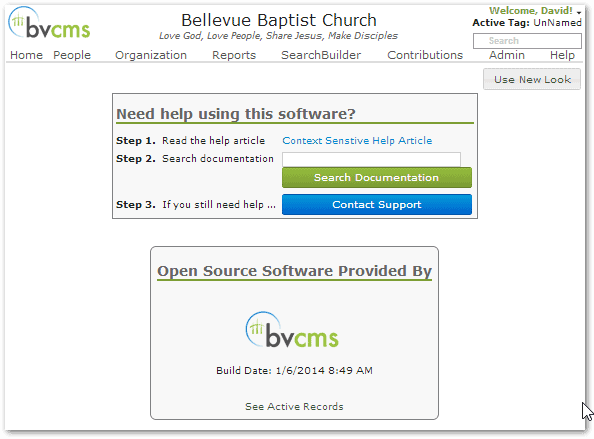
Note that the old Help Documentation link is now the Step 1 link to Context Sensitive Help Article. And the Search Documentation and Contact Support are what you used to get when you clicked the Email Support or Contact Support button. Finally, the bottom section is what used to be on the About page.
New Look Beta
Admins will see the Use New Look button on this page. Use that button to begin using the new UI. Coming back to this page under the new UI, will display a Use Old Look button. This way you can switch back and forth.
We want to run the beta past you first so that we can uncover anything that may be confusing for your users. So this week we will be tweaking things a bit. Again, this is still beta and will be beta even next week as your users begin using, but we need to get some hard usage on this new UI for the next few months. Eventually, we will turn off the Old UI and have nothing but the new.
Basically the new UI consists of the following:
- A new Person page
- A new Search Add dialog box
- A new way to edit Addresses
- New Contact Search and Details page
- A new Search Builder page
- New ways of working with Standard Extra Values
- New ways of looking at Emails, Tasks and Contacts for a person
- A new Saved Searches page
Major pages that will still require extensive rewriting and conversion to the new look. Lots of work still involved.
- Organization Page
- Organization Search/Management page
- Volunteer Calendar page
- Admin Settings
- Special Content
- Online Registrations
The rest of the pages in the system (hundreds!) are simply wrapped with the new Look and Menu. These older pages still work like they did before. Eventually we will convert all the pages but it will happen over the next year.
You will want to look at customizing your header. See this help article.

