Member Member
The 'Pizza Pizza’ thing works for Little Caesar’s, but I don’t think we need Member Member displaying on the people records of your church members. If you don’t know what I’m referring to, look at the screenshot below. Notice the 2 green badges that both say Member.
So, why is that happening? That’s an excellent question. In fact, that is a question several of you have asked us recently.
Here’s the answer.
In the New UI, we wanted to display a person’s M ember Status in a prominent place. So the obvious choice was at the top of their record just under their contact information. This is also where we display Campus , Family Position and Status Flags .
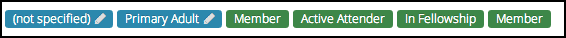
As you see in the screenshot above, Campus and Family Position display as blue badges . Member Status is the first green badge and the Status Flags are the other green badges. The Member Status will display on every record as either Member, Pending Member, Not Member, etc. The Status Flag named Member would obviously display only on the record of those who are actually church members. See below.

With me so far?
The confusion is because many of your church databases, due to our pro-activeness when we created Status Flags, have a Status Flag named Member . We also added that Status Flag to your Settings (remember, we were being pro-active). This is where you can set which Status Flags display as a badge on a person’s record. So, in these cases, your church members would have the Member Status of Member displaying along with the Status Flag of Member also displaying.
Solution:
System Admins - go to Admin > Settings > StatusFlags and remove the ID for the Status Flag that represents the Status Flag search named Member. For most churches, this will be F04. Don’t delete the actual Status Flag search in Search Builder. Just remove if from the Settings.
For those of you who are really bright, you probably noticed the blue (not specified) badge in the topmost screenshot. If your church has multiple campuses, that is where you can set the Campus and the Campus name will display there. However, many churches have only one Campus, and therefore, do not have any any Campuses set up in their database. It seems a bit silly to display a badge named (not specified). So, we are changing the way that works. Once we make that change the Campus badge will display only when a church has multiple Campuses. Also, if the person does not have a Campus set, it will display a badge named No Campus instead of (not specified).
Oh, by the way - notice the pencil icon beside the two blue badges. That’s what you click to edit those. When you click on it, you will see the labels for Campus and Position In Family.
I hope this clears up the confusion. Sorry about that.
PS If you don’t have a clue about Status Flags, click HERE.

