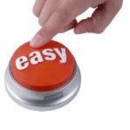Easy Access to Make Payment - Mission Trip Goers
We all know how easy it is to misplace (that is, delete ) an email that we really need to keep, such as those Mission Trip confirmations containing the Paylink you need to make additional payments toward your balance. Realizing that, we added a feature to make this easier for those going on mission trips to always have that link available.
All Mission Trip Goers have a user account created for them automatically when they register (if they do not already have one), so they can access their record to Email Supporters and track their balance. Now they can access their record to make a payment toward their balance as well.
This is a special feature for online registrations that are flagged as Mission Trip. If you are not using this special type of registration for your mission trips, you should check it out.