Confirmation Emails for Online Giving
Leah.Davenport • February 10, 2016
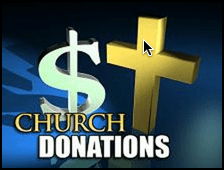 We have made a change regarding confirmations for online giving. These confirmations are the emails that are sent after a one-time gift, after managing recurring giving, and after a recurring gift has been processed. Previously, we did not store these emails due to the sensitive nature of the content. However, we have now made these available only
for the donors
themselves and for users with Finance
role. So, the content is not displayed for any other users.
We have made a change regarding confirmations for online giving. These confirmations are the emails that are sent after a one-time gift, after managing recurring giving, and after a recurring gift has been processed. Previously, we did not store these emails due to the sensitive nature of the content. However, we have now made these available only
for the donors
themselves and for users with Finance
role. So, the content is not displayed for any other users.
The giving confirmations can be accessed in 2 places in TouchPoint:
- Both the donor himself (with a TouchPoint user account) and a Finance user can view these on the donor's people record by clicking Email > Transactional.
- A Finance user can also view them by going to Administration > Manage > Email and click the box to filter for Transactional.
In either place, you can click the subject to view the details . Also, on the Email Details page, the Finance user can also resend a confirmation when necessary.
Thank you Redeemer for sponsoring this project.

