Ledger Income Export from Totals by Fund
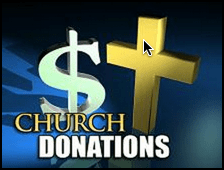 We at TouchPoint care about those hard-working people in the finance office of your church. Those are the people that make things balance and keep the church afloat. It's because we care, that we created a new export for them. It is the Ledger Income Export.
It contains more information than the Totals by Fund report.
We at TouchPoint care about those hard-working people in the finance office of your church. Those are the people that make things balance and keep the church afloat. It's because we care, that we created a new export for them. It is the Ledger Income Export.
It contains more information than the Totals by Fund report.
The purpose of this export, like the Totals by Fund report, is to provide information for that weekly or monthly task of accounting for your contributions in your general ledger. For some of you, the Totals by Fund report is just what you want. However, if you prefer to see more, you will want to use this export.
Whereas the Totals by Fund groups income just by Fund and you have the option to also separate by Bundle Type, this new export sorts totals first by Fund, then by Bundle Type within each Fund. And it also pulls four of the account fields (which match #s in your GL) from your Funds and displays that as well. Each grouping by Fund and Bundle Type will have a item in the spreadsheet with a Count (number of contributions), Total (dollar amount), and a flag designating whether it was from Online Giving or not.
Now you have options. Just decide which one best fits your needs.
You will find this on the Totals by Fund report under the Exports button.

