Create Recurring Giving Confirmation
Leah.Davenport • February 24, 2016
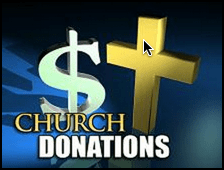 When a person sets up or changes Recurring (Managed) Giving
, they receive the confirmation that is created on the Recurring Giving organization Registration > Messages tab. When their gift is processed on the date they have specified, a simple system-generated confirmation is sent. It says merely, "Your gift of $____ was processed this morning."
When a person sets up or changes Recurring (Managed) Giving
, they receive the confirmation that is created on the Recurring Giving organization Registration > Messages tab. When their gift is processed on the date they have specified, a simple system-generated confirmation is sent. It says merely, "Your gift of $____ was processed this morning."
If you would like to customize the message, you can now do that. Create a new HTML file in Special Content
. The file must be named RecurringGiftNotice and can contain the email replacement code {total} for the amount that was processed.
Read more..

