Background Check Report-SQL Recipe
Last summer we created a new SQL Recipe for a Background Check Report . This was sponsored by our friends at Cedar Springs Presbyterian Church in Knoxville, TN. We think you might like to add this report to your database, too.
We have a help article containing the recipe so that your system admin can copy and paste it into your database. Once he does that, saves it, and runs the report for the first time, he can select the option Add to Toolbar .
Once the report is added to the Toolbar, any user with the proper permissions (Access and BackgroundCheck roles) can generate this report from an organization, a Tag or from Search Builder. It is a very nice report in that you can see all the information relating to the Protect My Ministry Background Checks right there in one report. It has one item per person with columns for all of the pertinent information.
You can read more about Protect My Ministry and how it integrates with TouchPoint in this help article , where there is a Tip regarding this report.
Or you can go straight to the SQL Recipe here.
Here is a screenshot of a sample Background Check Report. Notice the column headers and the download as Excel button.
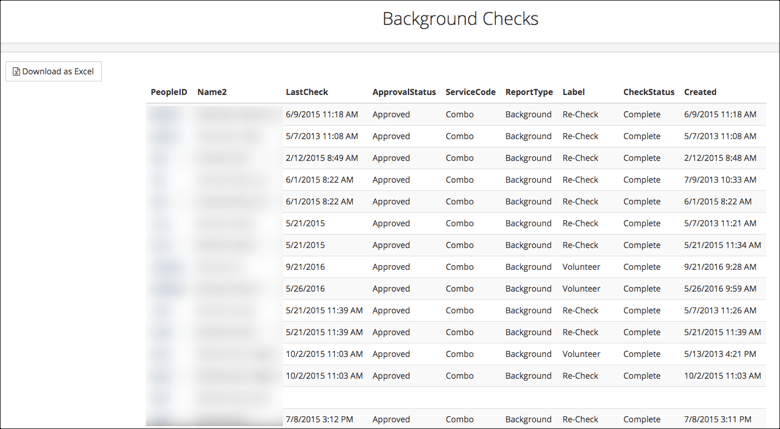
Thanks again to CSPC!

