When Is Empty not Empty? When it Is the Empty Template!
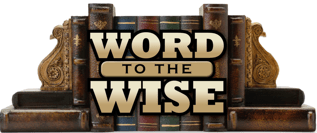 We call it the Empty Template, but it has a very important use and should be in every TouchPoint database. It presents your senders a template option that does not have anything already added such as a logo or a footer. It is also a blank slate for you to copy when creating new templates.
We call it the Empty Template, but it has a very important use and should be in every TouchPoint database. It presents your senders a template option that does not have anything already added such as a logo or a footer. It is also a blank slate for you to copy when creating new templates.
Every database starts out with several templates, one of which is named Empty Template, which, as previously stated, is sort of empty. It contains some code and the words "Click here to edit content" in the body of the email. These words disappear the moment the person follows that instruction and clicks in the body of the email. The are there just to show the user where to click.
We have noticed that quite a few of our churches no longer have an Empty Template in their databases . That is because someone has deleted it, not realizing that it needs to remain in your database. So, we have created simple step-by-step instructions (along with the necessary code) for you to add this back into your database. Remember, only a user with Admin or Design role can create, edit, and delete templates.
If you do not add this template back into your database, the system will automatically present what is named Blank Template as an option for your users when they are sending an email. While you may hope that they will select a nice template, they might just select that Blank Template. That pseudo-template does not have all the features of the Empty Template, so you really should go ahead and put this Empty Template back into your database to avoid any issues .

