New Online Registration 'Find' Feature
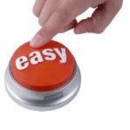 This is a totally cool new functionality! When a parent is registering a child online (without being logged in or using a Register Link) they are asked to enter the First and Last Name, DOB, Phone, and Email Address of the child. In order to be considered a match
and find
an existing record, the Name and one
of those other 3 fields must match what is on the child's people record. If they do not match, a new record will be created which is sometimes a duplicate.
This is a totally cool new functionality! When a parent is registering a child online (without being logged in or using a Register Link) they are asked to enter the First and Last Name, DOB, Phone, and Email Address of the child. In order to be considered a match
and find
an existing record, the Name and one
of those other 3 fields must match what is on the child's people record. If they do not match, a new record will be created which is sometimes a duplicate.
With this new feature, it works like this:
If the parent (or whoever is registering that child) enters an email address that is not on the child's record but is on the record of another family member, we now consider that a match and will find that child's record. How easy is that?! Of course, they still must enter the child's name correctly.
You should take a look at our Online Registration Basics and FAQ help article. We just added a section to explain the basics of how online registration works - what the user sees, what is actually required when a person registers without logging in - including this new feature, and more.
Read more...
PS You know...if you email a parent a Register Link2 he doesn't have to enter anything to find the child; he just selects the child from his family list. Now, that's super easy!

