Three Giving Improvements
We have recently added three new settings to give you more control over giving-related features in TouchPoint.
The BundleEntryCampusCode setting adds the Campus Code for people in the search results when selecting donors while posting contributions. The code is displayed after the names of the people in your search results.
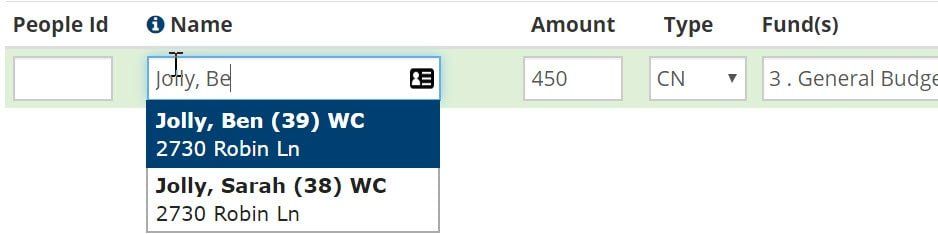
The ContributionsCampusColumn setting adds a column for the donor's Campus Code to the results on the Contributions Search page. The campus code displayed is the donor's current campus, even if the contribution was made when the donor was in a different campus.
The ContributionFilterDefault setting determines what default date range is displayed on the Giving tab of people profiles. When this setting is empty, the default is the current year (YearToDate). Other options are AllYears and PreviousAndCurrent.
All these settings can be found in the Contributions section under the System tab on the Settings page. You can read about each in the help article on Administrative Settings.

