People Search Enhancements
We are introducing a couple of improvements to people searches that will both speed up and simply those processes.
Start Now with a Simplified Search
People searches that begin in context now start with a quick name search. This includes when you add:
- organization members
- guests to a meeting
- people to tasks and contacts
- a family member
- a donor when posting contributions
The simplified dialog shown below will now be the initial search platform, with the option of switching to the previous, more advanced search dialog:
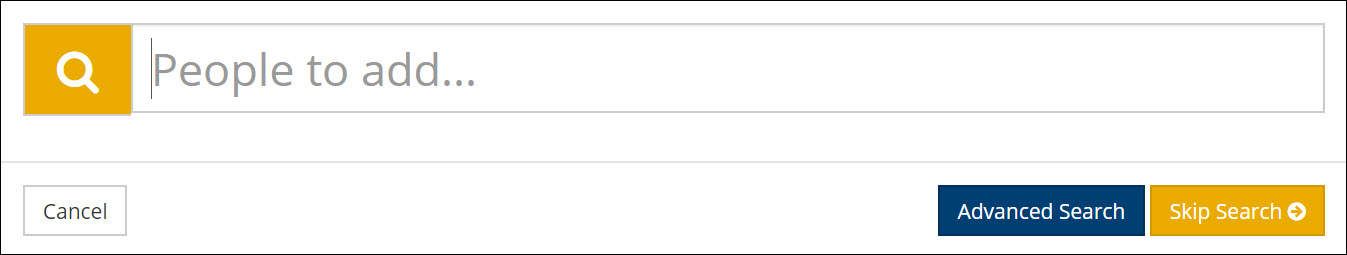
To search, enter all or parts of the first name, last name, or both. As with the Quick Search available on the top Search menu, up to six matching results will be displayed.
More Intuitive Searches
We have also made changes to the following searches to make them more intuitive:
- The Basic People Search (Administration > Basic Search)
- The name filter box on an organization
Now when you enter all or part of a name, with no spaces before or after, the results will include any name that includes your entry in either the first or last name. If you intend to search by first names, include a space after your entry (as before). If you intend to search by last name only, include a space before your entry.
In summary, as is now shown in the on-screen help, you will have the following search options:
- Full Name Match
- First and Last name
- Part of First or Last name
- Starting letters of First and Last names
- People ID
- First Name Match
- First<space>
- Last Name Match
- <space>Last

