Additional SMS Features
As we continue to enhance SMS in TouchPoint, this week we have released the following new features:
SMS Scheduling!
Now you can schedule your SMS messages. When sending the message, simply check the box for Scheduled Text? and set the date and time it should be sent.
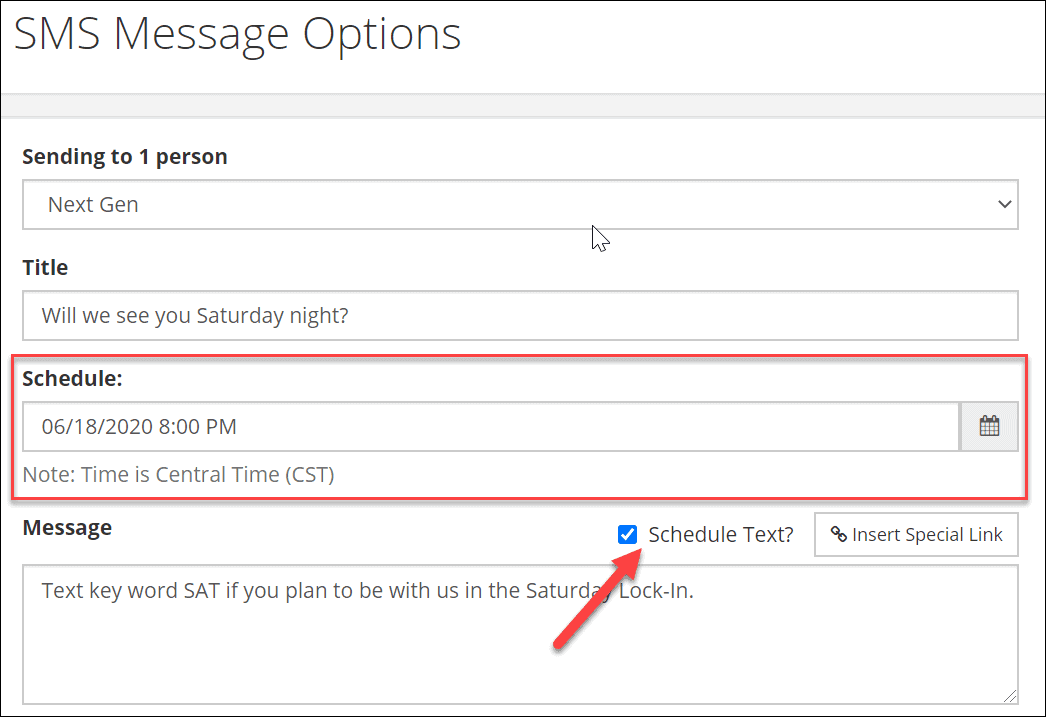
Insert Special Links
Special Links such as Register Link, RSVP, or Support Link can now be included in your SMS message. The familiar Insert Special Link button that is also on the email editor is available when you send a text. Read more here.
URL Shortening
Any URL, including the Special Links mentioned above, that includes the protocol (e.g., “http” or “https”) will automatically be shortened when the text is sent. If you do not want the URL to be shortened or if it is a deeplink, do not add the protocol and the URL will not be shortened.
Blue Toolbar Functions
The blue Toolbar on the SMS Messages page now allows you to send emails or text messages to the filtered list of recipients, export the lists on the Sent or Received tabs, or tag the filtered list of recipients. For full information, read here.
Set a Default Message for Unknown Numbers
With the DefaultReplyUnknownNumbers setting, you can define a default message that is sent in reply when a Key Word reply is received from an unknown cell phone number. For more, read here.

