ACTION REQUIRED: Titles Becoming Standardized
In our commitment to helping you keep tidy data, we are standardizing the titles that are used on people records. The "title" field is no longer a freeform text box; it is instead a dropdown list, controlled by the Lookup Codes (Administration > Setup > Lookup Codes). This will prevent inconsistent titles and also allow for easily searching to locate people records with a particular title.
When adding a new people record or updating a people record, we will now see options for selecting items within a dropdown list.
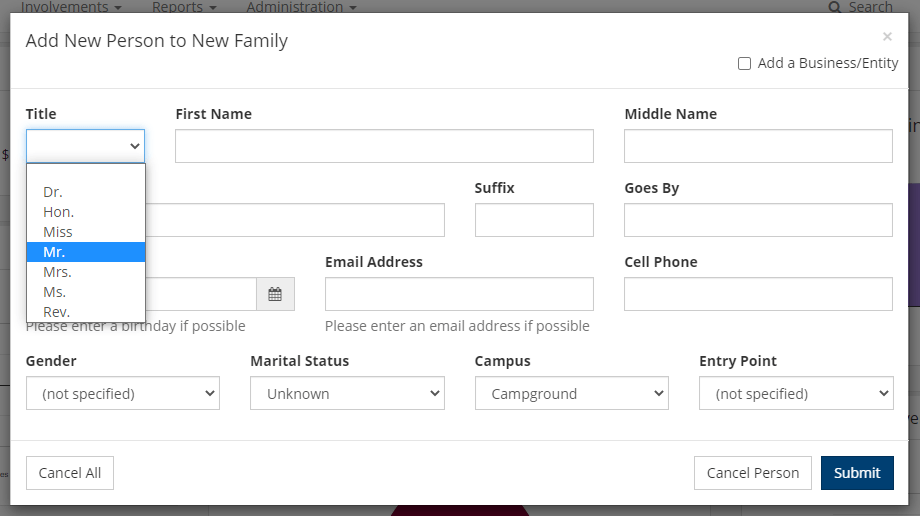
These are controlled by what is stored in the Administration > Setup > Lookup Codes. There is a new option for Titles, found under the People category.
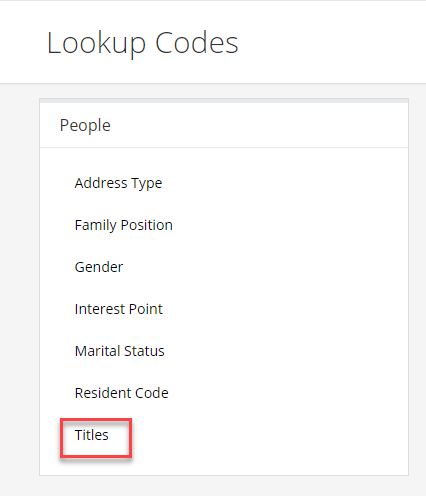
This is where you come in: you will want to clean up any duplicate/similar titles. In this example below, it would make sense to merge "Dr." and "Doctor" since they both mean the same thing. After selecting "Merge and Delete," the system will walk you through merging "Doctor" with "Dr." In addition to cleaning up any duplicate titles, you may want to add titles that your church frequently uses.
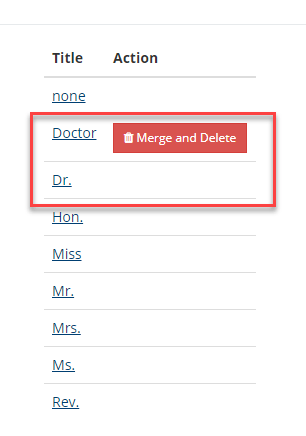 If you want to see which people records are associated with a particular title before merging it with another, you can click on the title itself. That will take you into Search Builder with the results comprised of those individuals who have that title.
If you want to see which people records are associated with a particular title before merging it with another, you can click on the title itself. That will take you into Search Builder with the results comprised of those individuals who have that title.

