Don't Delete Those Inactive People Records -- Archive Them!
Have some church members moved to another church? What do you do about those who provide financial support to your mission trip participants? Does your church have records from out-of-town visitors? No need to remove any information from TouchPoint; simply archive the inactive people !
Church staff with the Admin or Manager role may archive a person by simply visiting the individual's People Record and selecting Archive Person from the Gear Icon of the Blue Toolbar. If a person has been archived, there will be a mustard-colored badge at the top of People Record indicating so. That person may be unarchived by following the same steps.
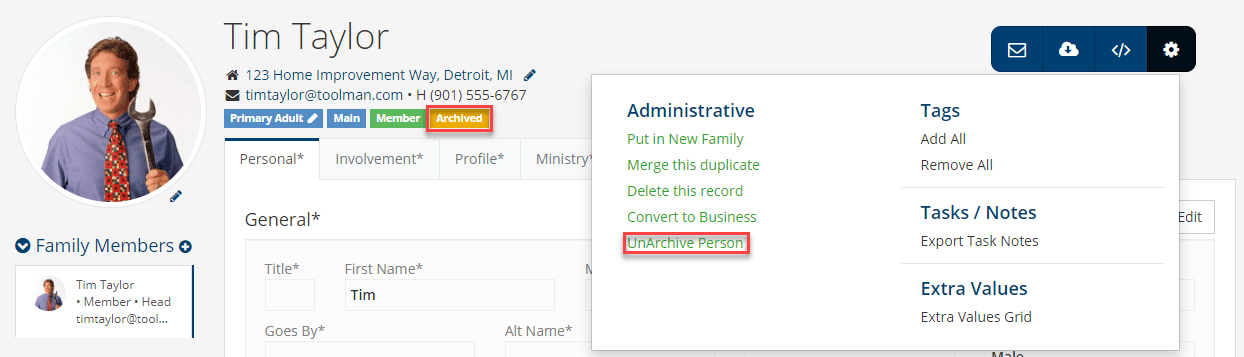
The second way to archive/unarchive People Records is in mass, using the Update Fields from a Tag/Query , found under the Administration Menu.
The Basic People Search will include filter options for archived/not archived people, and the archived people will not be in the results by default. Similarly, the Quick Search will not display archived people unless selecting the Advanced Search option. Search Builder will also only reveal unarchived people records unless you choose to include the archived people with the condition Include Archived. If you are simply looking for those with the Archived flag, we have a new search condition for that also, called Archived Flag.
After an additional activity (as defined by your church), you will likely want these archived people to be known individuals, to appear in searches. You will notice a Saved Search on your database called " Auto Remove Archived Flag." This search will run with the batch update each morning and will remove the "Archived" flag if the individual meets the criteria in the saved search. Please modify the search to suit your church's needs. To enable this saved search, toggle the " AutoRemoveArchiveFlag " setting by navigating to Administration > Setup > Settings > System > Administration.
Staff and lay leaders with the Access role may view archived people. Additionally, archived people may be viewed by their own family members.

