Email Templates Have a New Home! 🏡 (And Other Communications Updates)
Email options that were previously found in Special Content can now be accessed by navigating to Administration > Communications > Email Templates. You will find both the Email Templates and Saved Drafts.
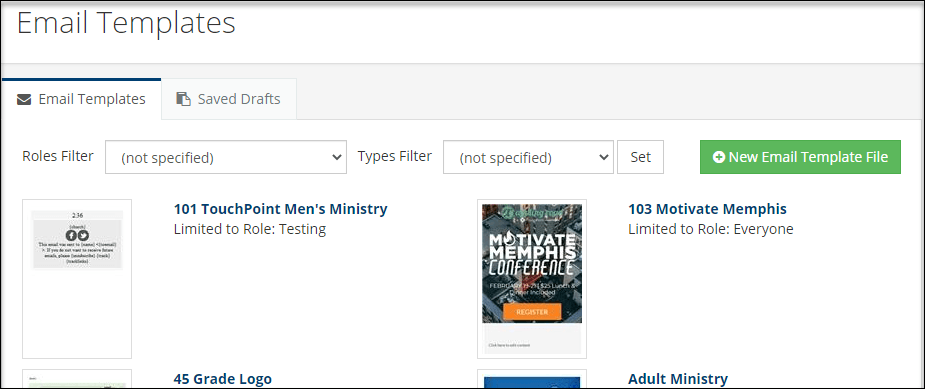 Both of these options have been moved from Administration > Setup > Special Content.
Both of these options have been moved from Administration > Setup > Special Content.
Additionally, the Design role has been renamed to EmailTemplates. Anyone who had the Design role has automatically been granted the EmailTemplates role. Since Email Templates and Saved Drafts are no longer housed under Special Content, the new EmailTemplates role will not grant access to Special Content items. We have created two new roles for that reason:
- SpecialContentBasic - Grants access to HTML and Text files. This is good for individuals who want to create shells for customizing Registrations, Giving Pages, Small Group Finder, etc.
- SpecialContentFull - Grants access to all Special Content files. This should be given to select users and allows individuals to create SQL and Python scripts. Users with this role will also be able to customize Widgets.
Anyone who had the Design role has not automatically been granted either of these roles. If you need someone to have Special Content access, please assign the appropriate role.
Another important Communications-related update falls under the umbrella of Texting. When setting up SMS Reply Words (from Administration > Communications > SMS Messages ), all Action types now support reply messages for both known and unknown senders. Recipients no longer have to be in your database to receive customized communication.
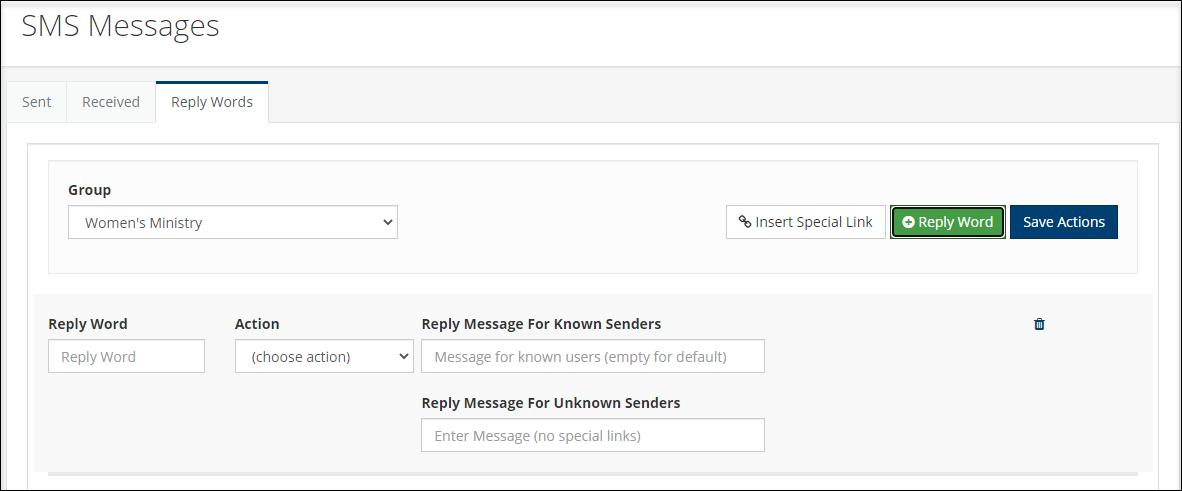
Read more about Email Templates and SMS Messages.

