New Look: User Email Delegation
hayley.whitworth • April 28, 2021
We made some improvements to both the aesthetics and functionality of User Email Delegation. The process of adding a delegate and associating him/her to the appropriate people is more streamlined.
Once setup, the User Email Delegation page may look similar to this example below. Those who may send emails are listed on the left, and those whom they may email on behalf of are listed to the right, all in the same line.
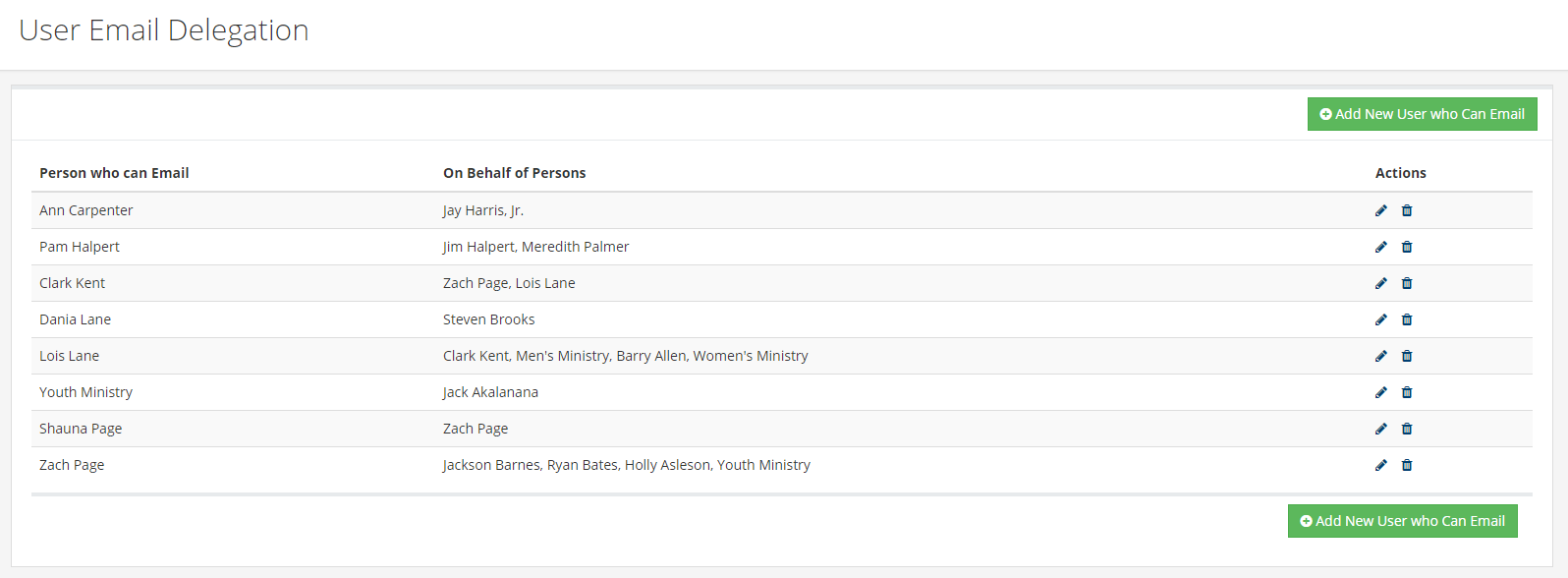
Assigning a new delegate is very easy. Those with the Access role will appear in the dropdown for Person Who Can Email, and then you can assign the individuals they may email on behalf of. Multiple people may be selected in the second field.
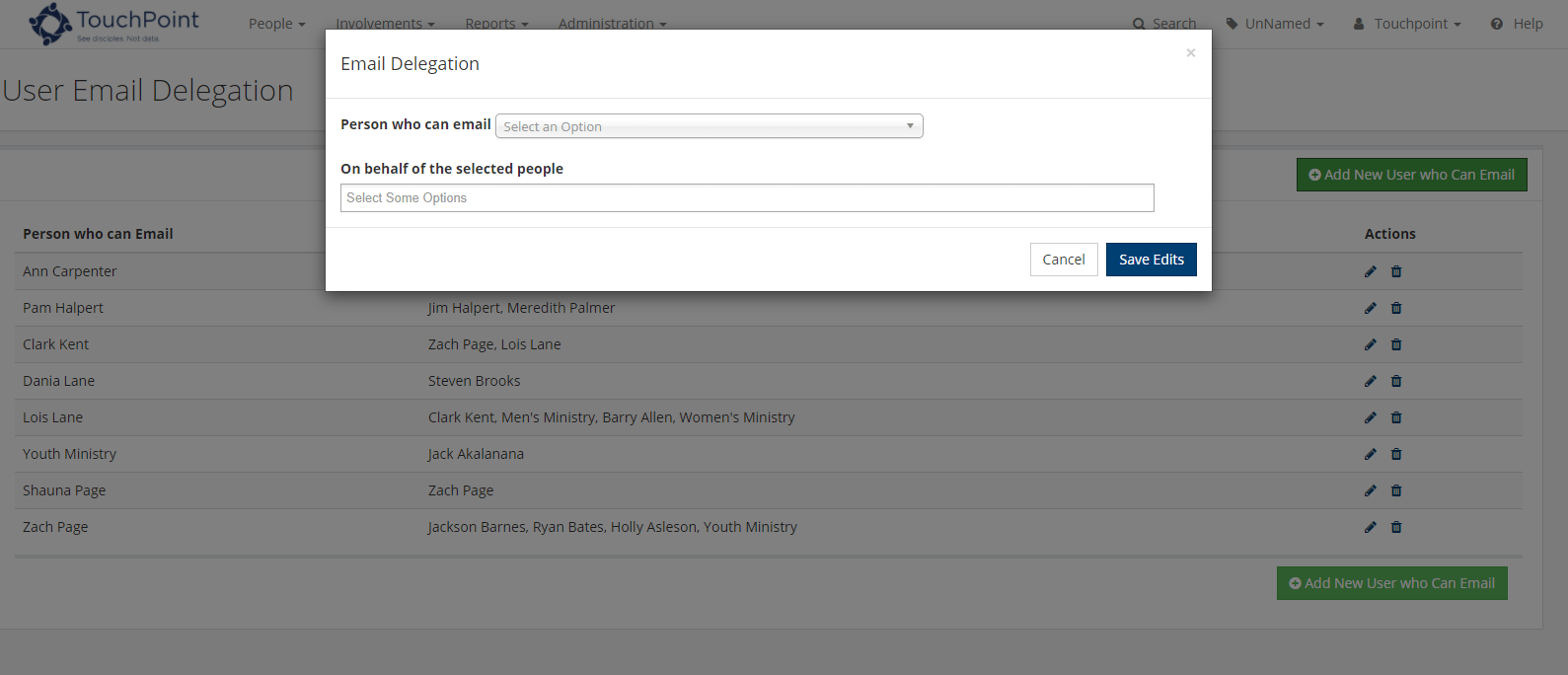
Read more about User Email Delegation.

