Organizations Are Now Involvements
Mike.Smith • February 5, 2021
As previewed in the recent New Features Webinar , we are releasing the first phase of our refresh of organizations. Perhaps the most noticeable change is in terminology. Organizations are now Involvements!
You will see this new wording in menus and in Search Builder conditions and, of course, on the page for an Involvement. Watch the video below for an overview of the changes, then continue reading for additional information.
Please note the following changes to navigation and editing:
- To access the Member Dialog, click the pencil icon for that person. (You will no longer access it by clicking on member type.)
- To modify the program/division for an Involvement, click the info icon (the "i" inside a blue circle) to the right of its name. Then click on a program/division.
- To add an individual member, click on the Add Members button. To add from a tag, select that option from the Add Members drop down menu.
- Subgroup/Tag filtering and updating or dropping selected members is now down via the down aritem menu to the left of the Name column header.
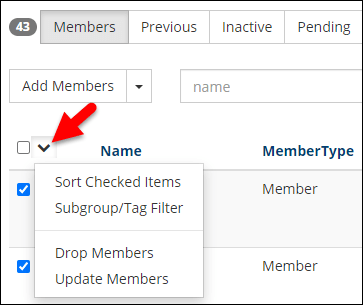
- The Drop and Update actions above will apply to members with a check mark by their names. You no longer need to filter first.
- There are now blue badges for Involvement Type (formerly Organization Type), Campus, and Status (Active or Inactive). Click on the badge to edit this information.
- When on a Meeting page, you can easily switch to another Meeting by selecting from a drop down list of existing meetings for that Involvement.

