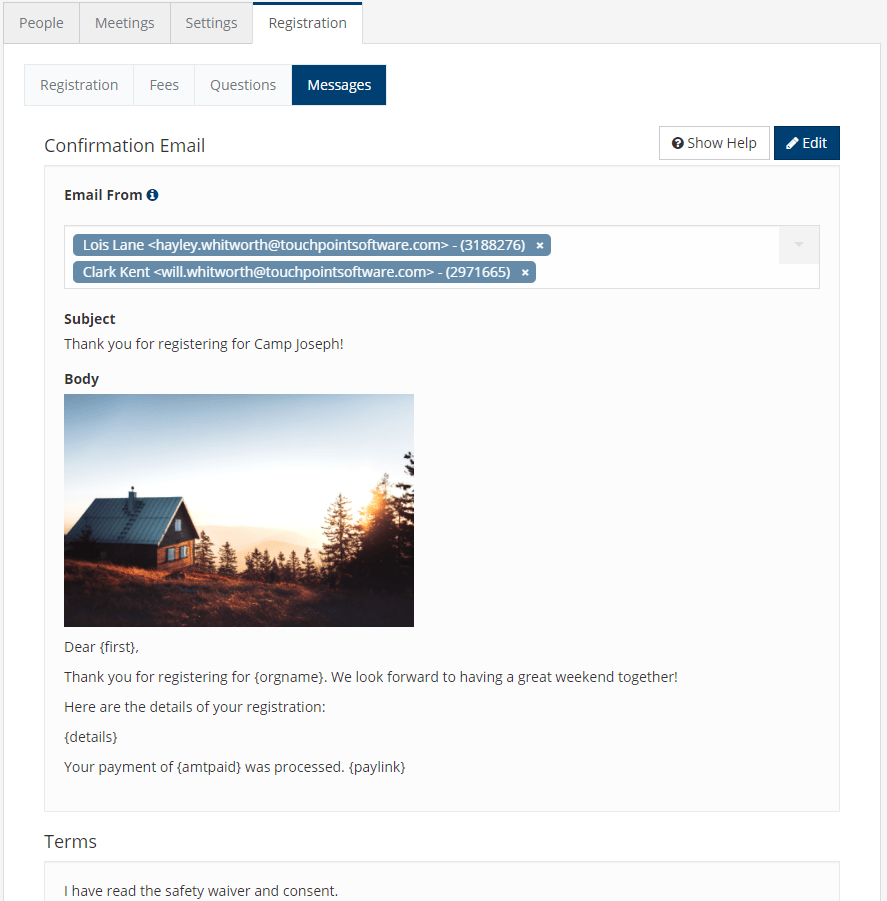Registration Updates That Put The Icing On The Cake
Registrations are an important part of keeping your churchgoers plugged in. We have made some changes that affect the user experience (when building the registration) and the end user's experience (when completing the registration). Read more about these three enhancements below:
1. Record Family Attendance - Feature Enhancement to Automatically Record Attendance with a Registration Link!
Record Family Attendance is currently designed for a very specific purpose, allowing the church to make public a registration link for your churchgoers to click and then indicate which family members are present for that event/service. Previously, you, the church staff, would then need to manually record the registrant's attendance in a meeting. This new enhancement makes all of this one smooth process, removing the need for you to manually record their attendance in a meeting.
When a churchgoer registers the family for an e vent/service, their attendance will automatically be recorded in the appropriate scheduled meeting . The time constraints set on Early Check-In and Late Check-In (found on the Involvement's Settings > Check In tab) will determine which meeting the attendance is recorded to. In case of a time overlap, the attendance will be recorded in the earlier meeting. (If a person attempts to register outside of that window, a message will appear, letting the registrant know there are no available meetings.)
As you configure your Involvements for this registration, pay attention to these four settings:
- Schedule
- Early Check-In & Late Check-In - Along with the Schedule, these determine which meeting the registrants attendance will be recorded for.
- Allow Only One - This box needs to be checked.
- Allow Re-Register - This box also needs to be checked.
If you want to continue using Record Family Attendance as is, there is no need to do anything. However, if you would like to take advantage of this enhancement, check the box "Auto Check Attendance For Record Family" on the Involvement's Settings > Attendance > Basic Setup tab.
Read more about this new feature here.
2. Register Related Families
Let's take a brief journey: Mama Jane wants to register her family for a church luncheon. Her two children, who both attend the church, are gitemn and have families of their own. If Mama Jane wants to register her children, she can search for them during the registration. If her search criteria does not exactly match what is on her children's records or if they have incomplete information, a duplicate record will be created and added to Mama Jane's household.
A better way: Register Related Families
By adding an Administrative Setting called RegisterRelatedFamilies and setting the Value to 1 , Mama Jane can register her Related Families. Her related family members will appear in a list once she opts to "Register Someone Else," meaning she no longer needs to search for them. Increasing the setting Value increases the family reach. For example, setting the Value to 2 allows Mama Jane to register the related families of her related families.
As Related Families in TouchPoint may link any two families (even close friends), this allows one family to register the children of another family for VBS or Camp without having to add the friend to the registering family's household.
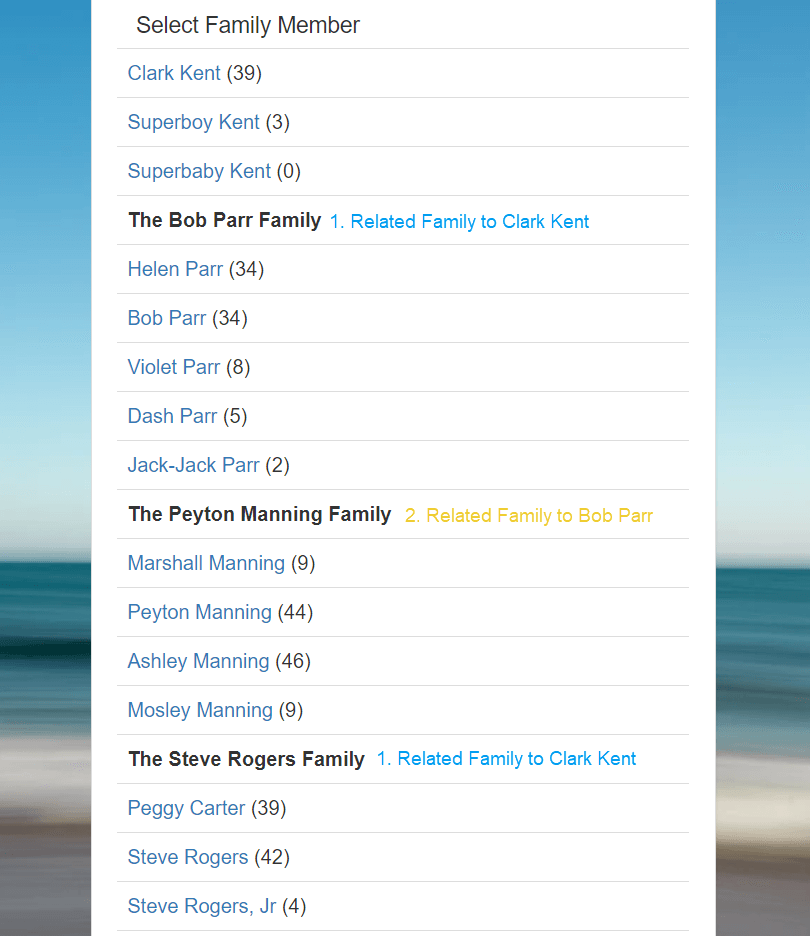
Thanks to the creativity of James at Tenth Presbyterian Church for this very useful registration enhancement!
Read more about this new feature here.
3. Registration Tab Refresh
The Involvement's Registration > Messages Tab has been given a minor facelift to improve the User experience. Instead of an Online Notify Persons field, you will notice the same "Email From" verbiage that you've seen on our Online Giving Pages. This field and the Body are tucked neatly within the Confirmation Email section , and the Terms is easily identifiable in its own box.