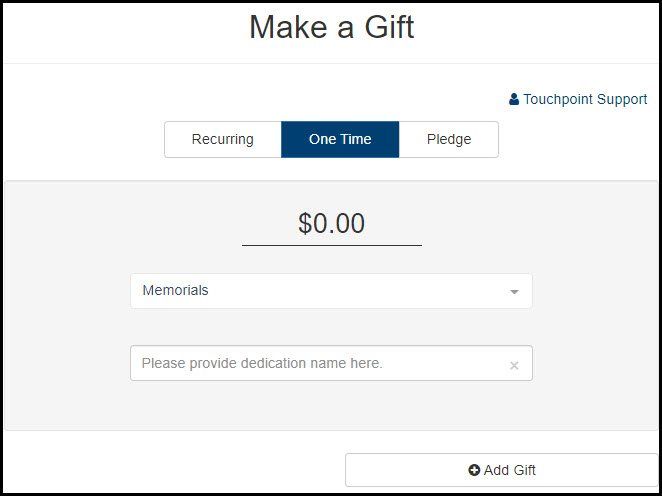Updates To Online Giving
Dania.Lane • February 2, 2022
We have released some exciting enhancements in the way of Online Giving -- both Recurring and One-Time Giving.
Recurring Gift Editing
Donors may now easily edit the fund and the amount of the gift while logged in to the Online Giving page. The giver will see the pencil icon under the Actions column. When the pencil is clicked, they will be able to choose another fund from the drop-down menu and/or change their contribution amount. If they need to change the frequency, the giver should delete this recurring gift and create a new recurring gift.
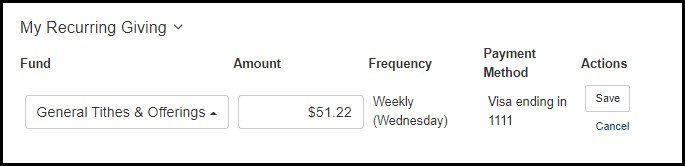
Read more about other settings and options in the Online Giving Setup help article.
Giving Notes
You already had the option to enable a Notes field on an individual fund, which gives your One-Time Givers a way to provide additional information about their gift. We have now added a system-wide setting, which will allow the Notes field to be automatically expanded, bringing more attention to the Notes option. You will find the setting under Administration > Settings > Finance > Online Giving. By toggling the
Note Default Open
to
True
, the Notes field will be automatically revealed, but it can be closed again by the user, if desired. You may also
customize the text
inside of the Note field by using the
CustomNote
setting. This is an example of the Notes field expanded with customized text.