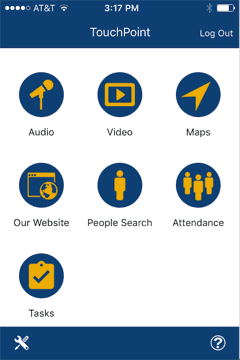New Version of TouchPoint Mobile App Available - with Tasks!
We are very excited to announce that the latest version of the TouchPoint Mobile app now has Tasks and push notifications that go along with tasks. The best news is that it is now available in the Apple App Store and in Google Play .
A key feature enabling tasks to work efficiently, is that we are now using push notifications in the app to notify you when you receive a new task or when something changes regarding a task. From the app notification, the user can go straight to the Task and Accept or Decline (yep, that's a new feature, too, along with a reason for declining). We have added icons showing where you can drill down for more information about the person, get driving directions , send an email , make a phone call . Then you can even Complete the Task with a Contact right there from the app. The Complete link takes you into the web application in a seamless process, where you can complete the Contact form, then return to the app.
The app has a few other nice features in this version. The photos are now round and also display in the Members list when taking attendance as well as on the Tasks. In order to allow room for the image, the icons for recording attendance have changed slightly. You can still press and hold (on the name) to either View Details or Drop the person.
Ministry! That is what drives us here at TouchPoint. We think this is one of the best new features for ministry that we've published in quite a while. You will definitely want to find out more about using the app for Tasks.
In a later release, we will add the ability to create Tasks in the app. For now, Tasks begin in the web application, but everything else is done via the app.
Click below to view a video demonstrating these new features. Click the square brackets in the bottom right corner to view it full screen.
[youtube https://www.youtube.com/watch?v=YYosz8rBdQc&w=420&h=315]
If you currently have the app on your mobile device, go to the App Store > Updates or Google Play and install the latest version. If you do not have the app, just look for it under the name TouchPoint Mobile. If your church has branded the TouchPoint App, check with your church regarding where to find it in the App Store (probably your church's name).