SQL Recipe: Avg Monthly Att for Orgs
 We keep adding to our recipe box! Our latest recipe is for a report that presents the Average Monthly Attendance for Organizations
. After your System Admin adds this to your database (in Special Content > SQL Scripts), you will be able to filter for a group of organizations on the Organization > Search page, and then select this report from the blue Toolbar. All of our SQL reports are under the code </> icon.
We keep adding to our recipe box! Our latest recipe is for a report that presents the Average Monthly Attendance for Organizations
. After your System Admin adds this to your database (in Special Content > SQL Scripts), you will be able to filter for a group of organizations on the Organization > Search page, and then select this report from the blue Toolbar. All of our SQL reports are under the code </> icon.
You select the date range and the report will list every org once for each month included in the range, along with a total. If the report spans multiple years, each year will have its own total.
Each org will have the number of meetings included in each month, the total number of people attending, and the average attendance for that month.
Sample:
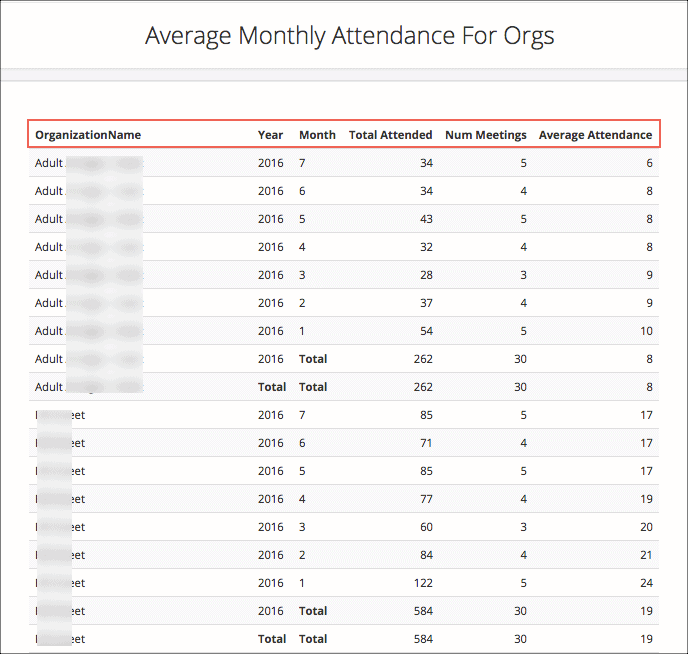
I added this report to our database. If you want this in your church's database, be sure to ask your System Admin to add it for you.
Read more...

