New Pledges Tab!
You may already have noticed that we recently added a Pledges
tab to the Giving page of each person’s record. Now pledge information is
easily available for donors and for your Finance admins. When there is pledge
information for a person, the tab will show two sections:
- A pledge summary section at the top
- Pledge details beneath the summary section
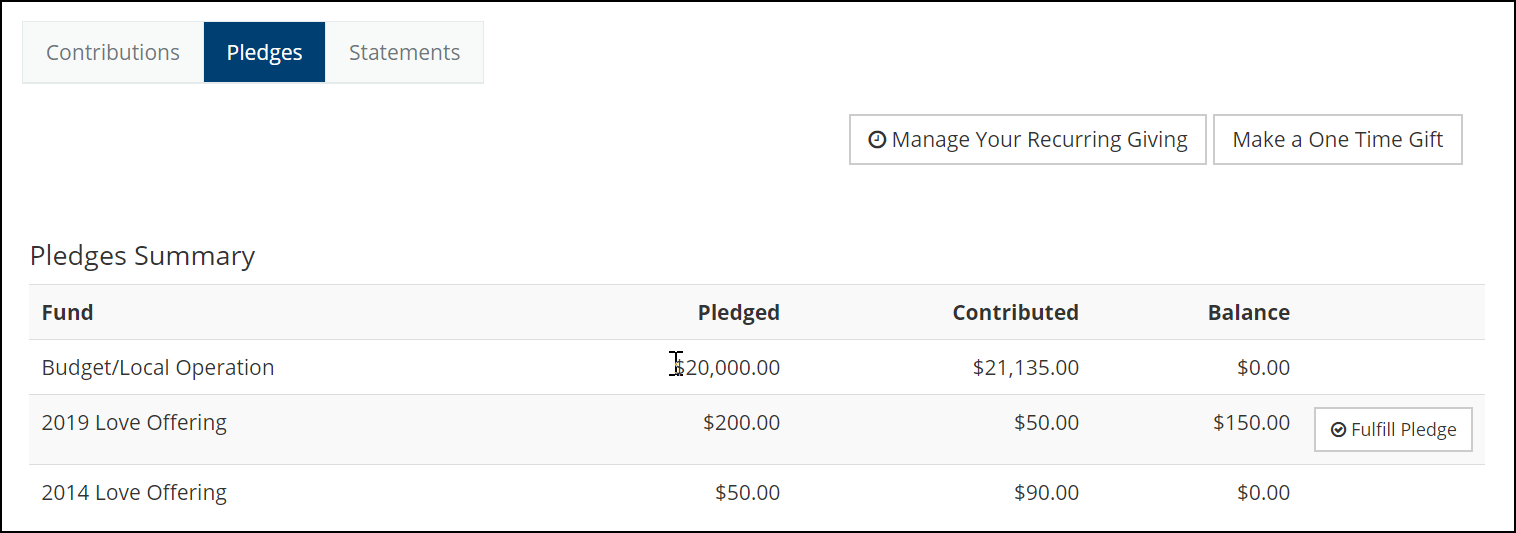
For each fund to which the donor has pledged, the pledge summary section will show how much has been pledged, how much has been given toward that pledge, and the balance remaining. If any pledge has not yet been fully met, there will be a Fulfill Pledge
button, making it easy for the donor to make an online gift toward the pledge.
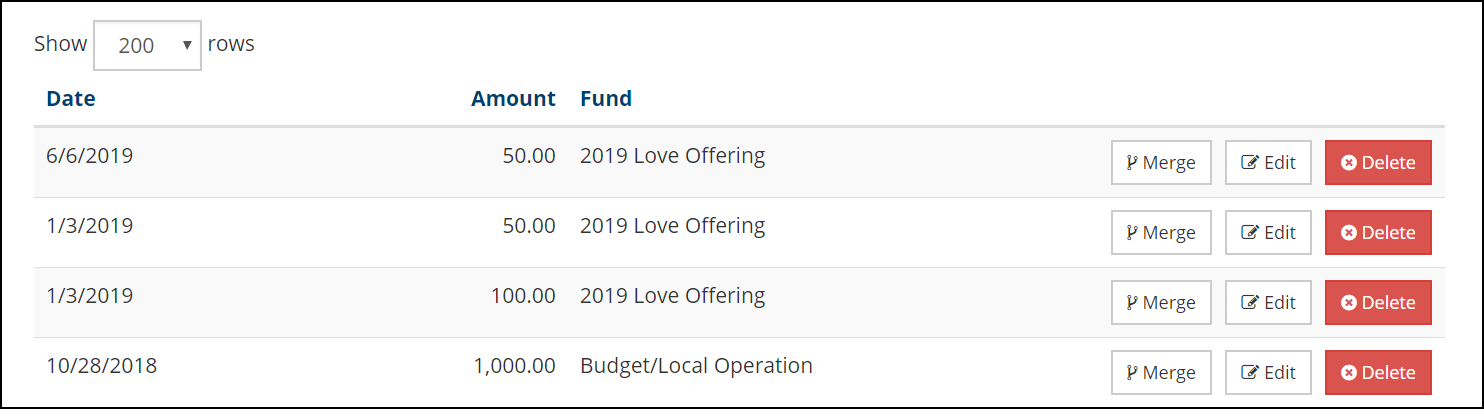
The pledge detail section shows each individual pledge entry that has been made. The image above shows the section as seen by a Finance admin. For them, there will be three buttons allowing the Finance admin easily to adjust the entries:
- Merge , to combine two pledge transactions
- Edit , to adjust the amount of a pledge transaction
- Delete , to remove a transaction that was entered mistakenly
To learn more about this new feature, read here. Our thanks to Highland Park United Methodist Church for sponsoring this project!

