Working with Tasks Is Now Easier!
Mike.Smith • November 22, 2019
Now working with Tasks in TouchPoint is easier than ever! The Task details screen has been streamlined to remove extra steps and allow you to accomplish your work faster. The screen now provides for inline editing. No need to click the Edit button. No more need for an Actions button. You can go to work right away, modifying information, selecting delegates and setting due dates.
Here is a summary of changes:
- The cell phone number of the person to contact has been added.
- A toggle switch has been added for quickly enabling or disabling the Force Complete with Contact feature.
- Mail icons have been added by Owner and Delegate names to facilitate quick communication with them.
- To change Owner or Delegate, simple click on the existing name, search for, and select the new person.
- To enter Notes, simply click on the notes and begin typing.
- To enter a Due Date, click the date and select from the Date Picker.
- To set Status or Limit To Role, click and select from the drop down list.
Below are Before and After screenshots of a new Task. The old interface for a Task included Edit and Actions buttons. The new interface eliminates those buttons and allows you to go straight to work on the Task.

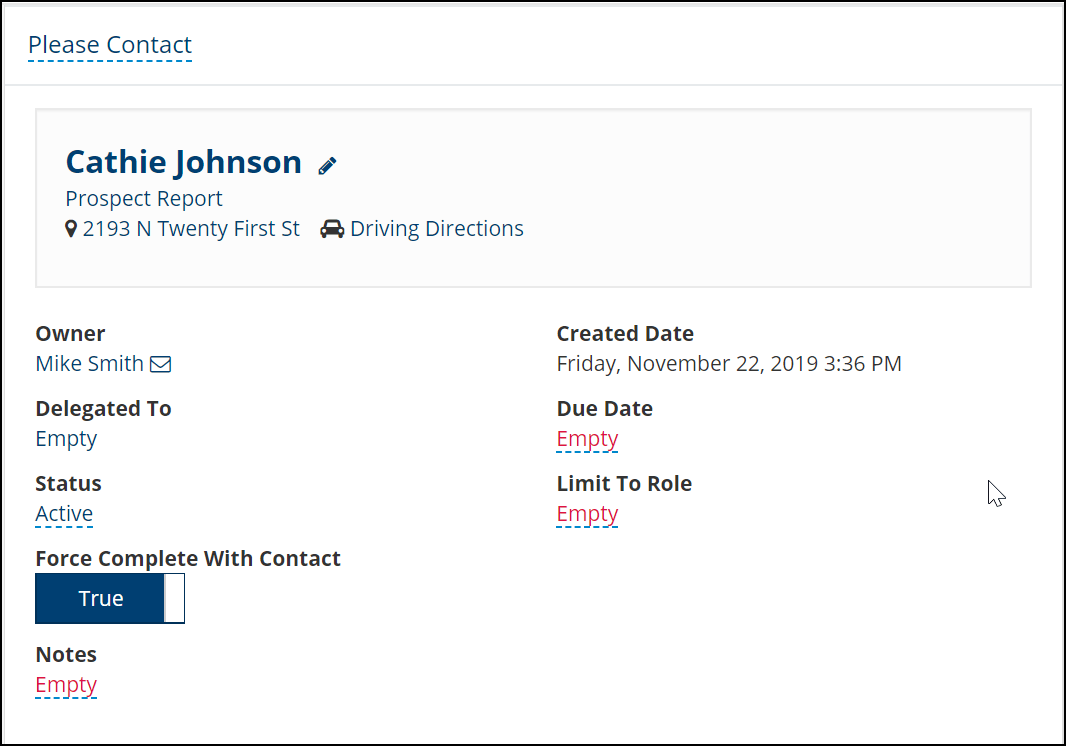
The New Tasks Interface
You can read more about Tasks here.

