New Settings Page Layout
System Admins will now find a much easier and more useful layout of the Settings page. This will make finding and editing a setting much easier.
Settings are organized by different type (i.e. System, Special Features, etc.) and Category (i.e. specific feature areas) which will make it easier to find a Setting and any related Settings for a special feature or area of functionality.
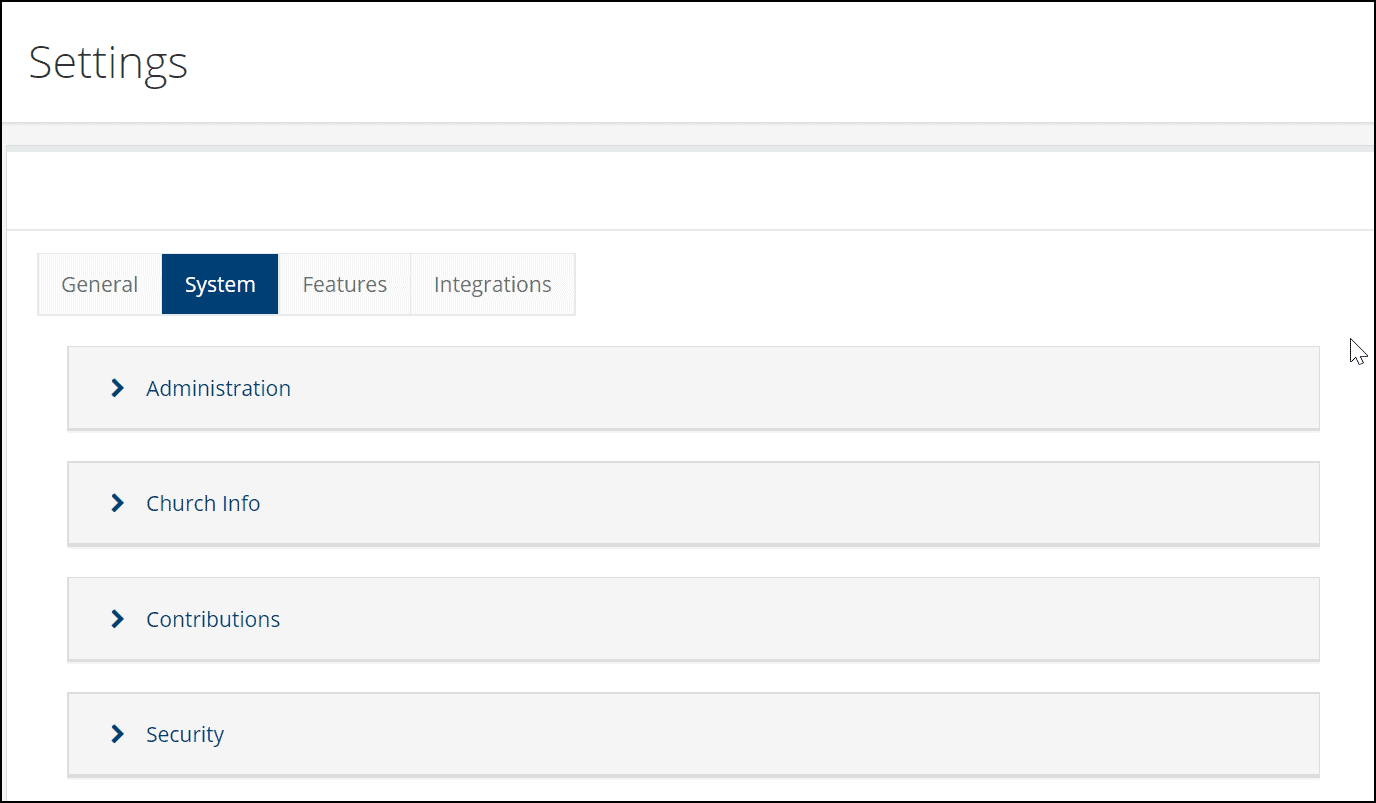
Many Settings have been renamed to make it easier and more logical what the Setting does. Remember, if you’re still not sure, you can always reference the documentation HERE for a more detailed explanation of what each Setting does.
Settings that are applicable to the majority of our partner churches are now surfaced by default so new features are more discover-able. Gone are the days of having to find and enter the Setting name manually (except rare-case Settings for one-off use). These “editable” Settings are now all organized under System > All. You should consider taking a few minutes to scan the list of Settings and see if there is something your church might want to take advantage of today.
A few other enhancements to note:
- Sensitive data stored in Settings (i.e. passwords and ID strings) is now hidden for security purposes.
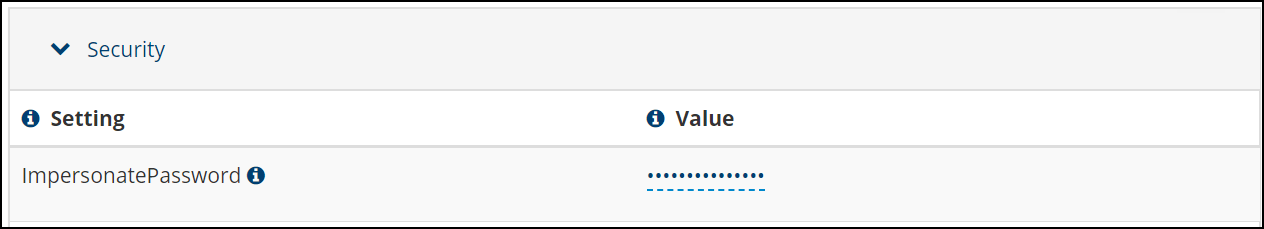
- Settings that are true/false now have a toggle switch to make turning it on or off easier.
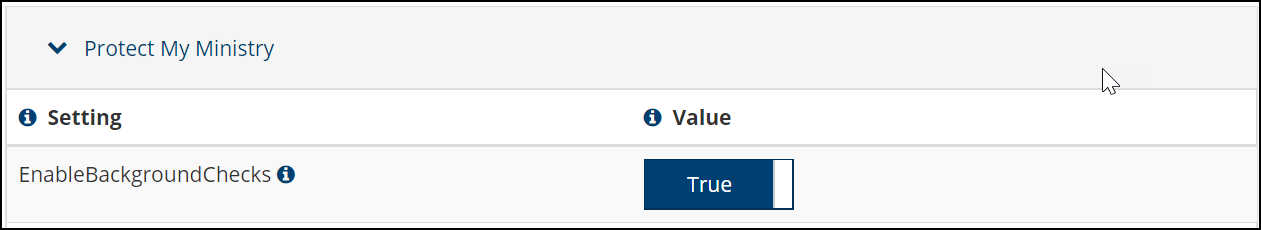
- Settings that include dates now have a date picker so you no longer have to know the format for entering the date.
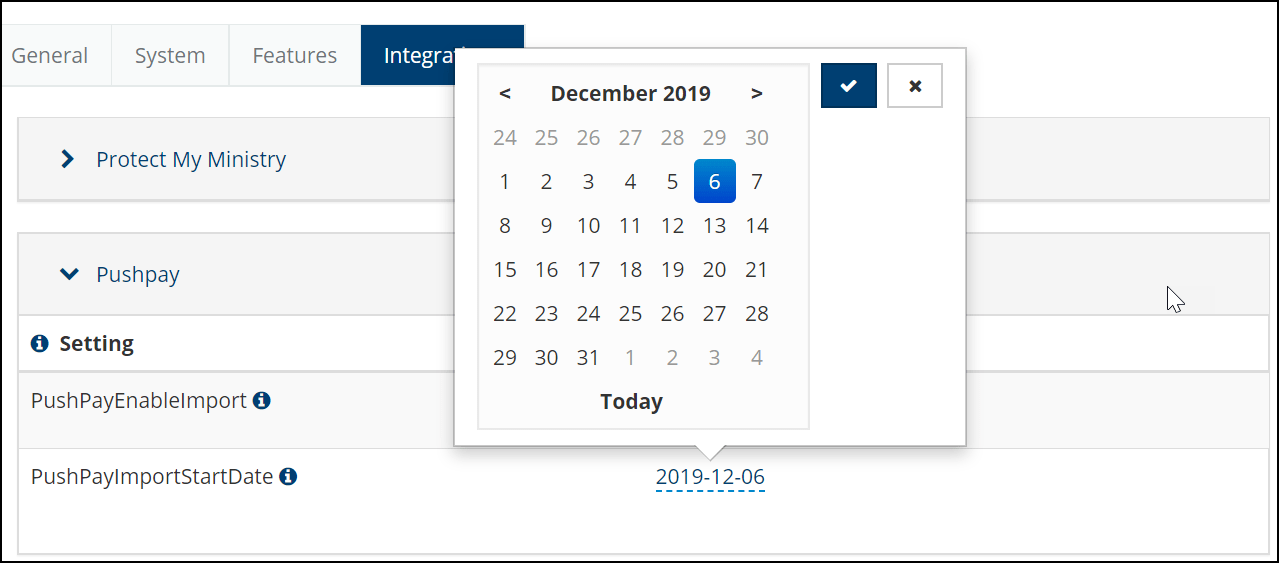
- If you see Settings under the Ad Hoc section that you think should be standardized and organized within a different section let us know and we’ll be happy to review.
We hope you enjoy the new layout and find it easier to use!

