New Password Option for Admins
Admins now have a new option when setting account passwords. Previously, whenever a TouchPoint Admin set an account’s password, the user was prompted to change it the next time they logged onto the web interface. But now the Admin can choose whether an immediate password change will be required.
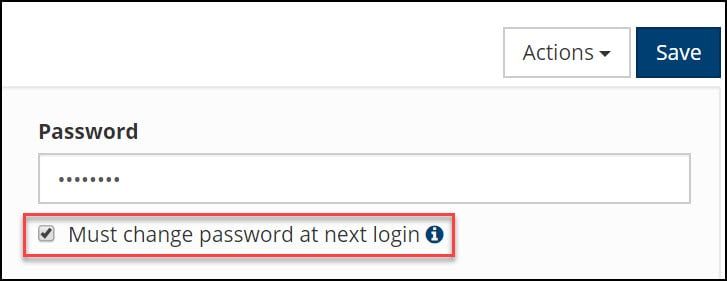
The new option Must change password at next login will determine what is required. If the option is checked, the user is required to change their password the next time they log onto the web interface. The user will be required to enter the existing password and then create a new password. It is important that the user complete this password change before trying to use the mobile app or Check-In.
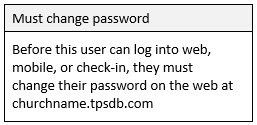
Why has this been made optional?
When Admins are setting up Check-In accounts shared by staff and volunteers or accounts for API use, they likely will leave this option unchecked, not requiring a password change. They also may choose to leave this option unchecked when helping a user troubleshoot login problems.
However, for most cases dealing with accounts for individual users, the Admin may choose to enable this option, requiring the user to immediately change their password. The password the Admin sets can be communicated to the user or, as in the past, the Admin can enable the option to Send welcome email so that the user can simply follow a link to select a new password (without the need for knowing the password set by the Admin).
The Admin now has the option to select the appropriate requirement.

