Auto Pull Batch Dates!
Mike.Smith • May 1, 2020
No longer will you need to remember to pull those batch dates before running a report or trying to issue a credit. Now batch dates will be pulled automatically overnight. This is controlled by two settings on the System tab, in the Contribution section:
- AutoSyncBatchDates to turn on the feature
- AutoSyncBatchDatesWindow to determine how many days back (7 days is recommended)
Along with this, we have a new interface for the Transactions Log filters, gathering several in a drop down menu. The same familiar filters are still available, only now with a cleaner look and feel.
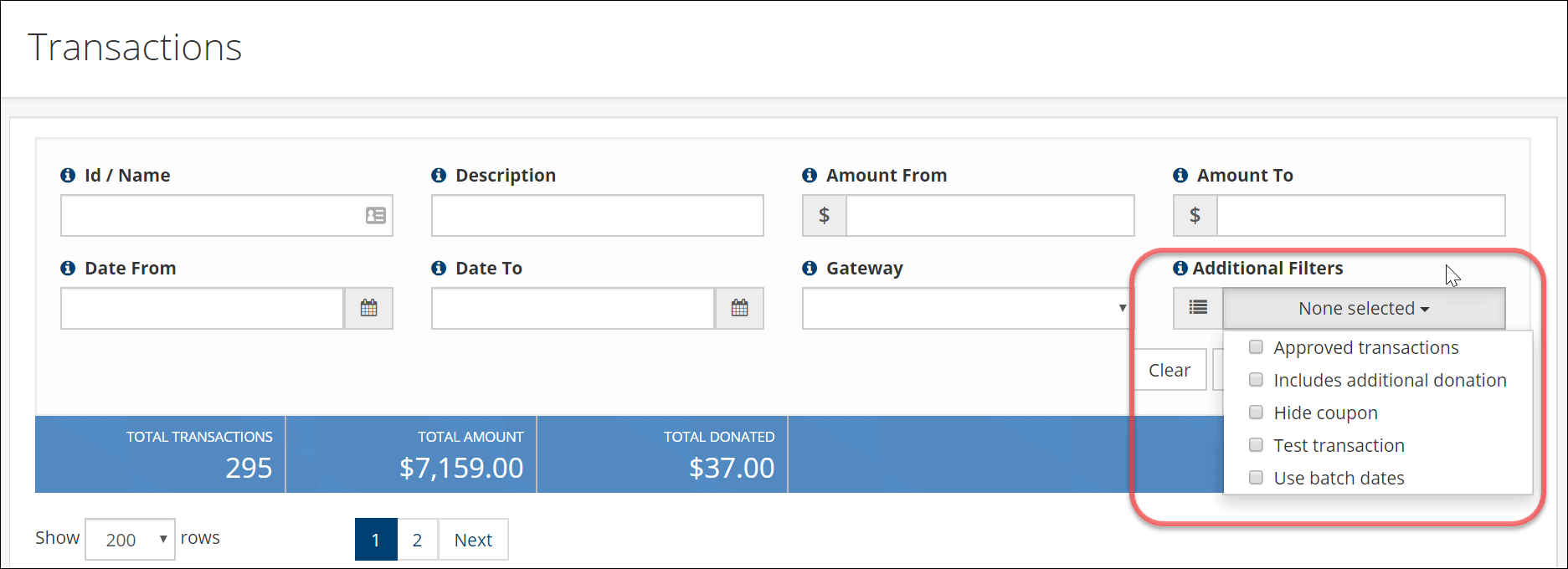
We hope this new feature will save your finance users one step in the reconciliation process.

