Hide Pledge Features
Two new controls are available for hiding pledge features.
Custom Access Setting
A newly-added custom access setting allows you to hide the Pledges tab on people’s profiles. This will be particularly useful for churches that don’t use pledges, avoiding confusion for their congregants.
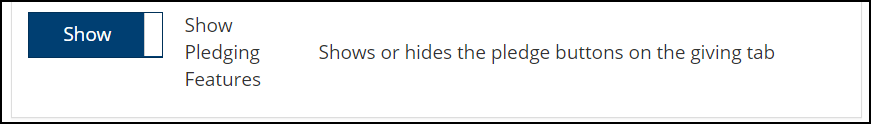
By default, the Pledges tab is set to show for all roles. To hide the Pledges tab from users with the given role, toggle the setting to Hide. For example, to hide the Pledges tab from all My Data users, toggle this setting for the MyData roll. For more information about configuring Custom Access Roles, read here.
Administration Setting
If you need to retain the Pledges tab but hide the Make a Pledge
button -- perhaps because, while you do use pledges, there is no current pledge campaign -- you can use the administration setting ShowMakeAPledgeButton
, found in Administration Settings under the Finance tab and in the Pledges section.

