Find Involvements With Directories Enabled
Mobile Directories have been released! We have created a report to help you evaluate which Involvements have already had Directories configured and which have not.
Directory Enabled Report
The report is already on your TouchPoint database and may be accessed by navigating to the Involvements > Search page. Click on the Code Icon to see Directory Enabled.
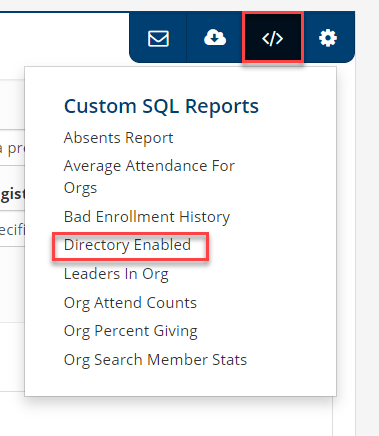
This report looks at the " Use Directory " setting on the Involvement, which is located on the Setting > Directory tab. If the setting is enabled, a "Yes" will appear in the "Directory?" column. If the setting has been disabled, a "No" will appear. If you don't see anything in the "Directory?" column, that means no one has yet configured the "Use Directory?" setting for this Involvement.
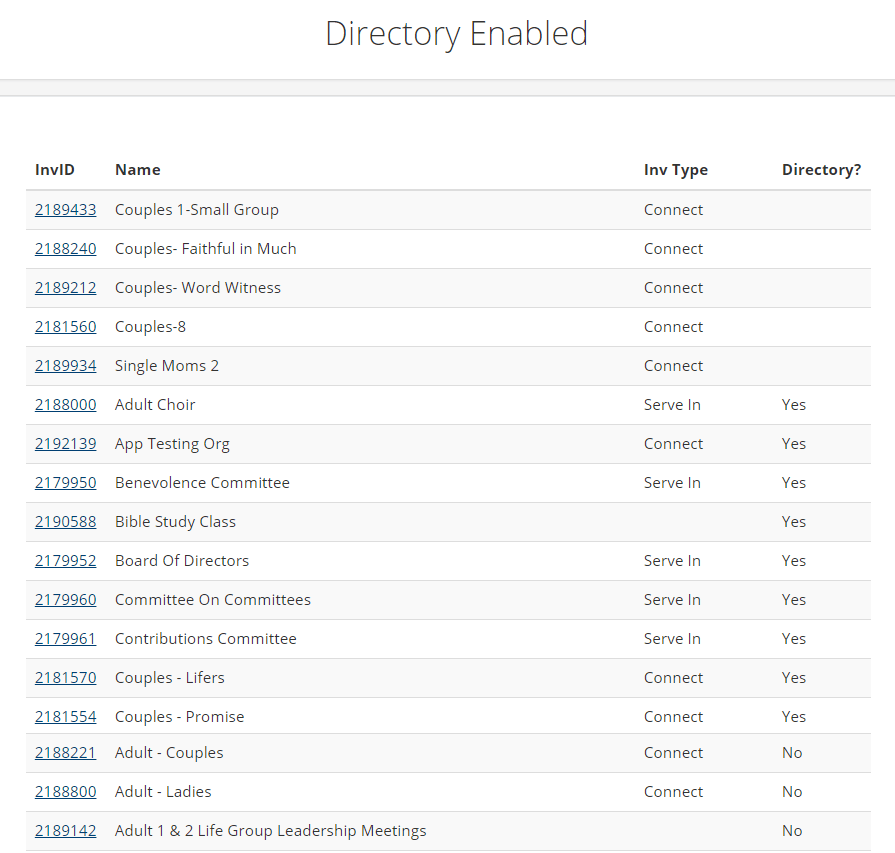
You will see those Involvements whose setting has not yet been configured listed first, then the Involvements with the setting enabled (Yes), then the Involvements with the setting disabled (No).

