Get Ready...SMS Updates Are Coming (TONIGHT)!
Insert Special Links - Now Available for SMS Reply Words!
The easy-to-use "Insert Special Links" button that you have been using to build emails and texts is now available for text message reply words ! Let's say you want to automatically reply with an event's registration link once someone texts the church...now you can easily configure that registration link right from the SMS Reply Words page:
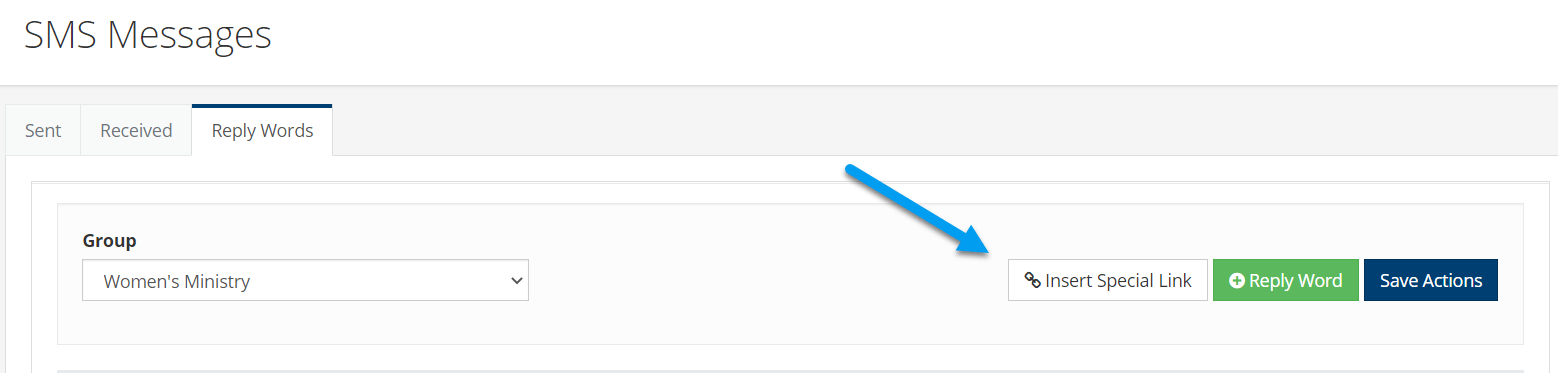
Opt Out of Any SMS Group!
Currently, users may opt out of a SMS group that has sent him/her a text message. With our latest enhancements, individuals may be opted out of any SMS group , even if that group has not yet sent a text message to that individual. This may be done on the user's profile by navigating to the Communications > Optouts tab.
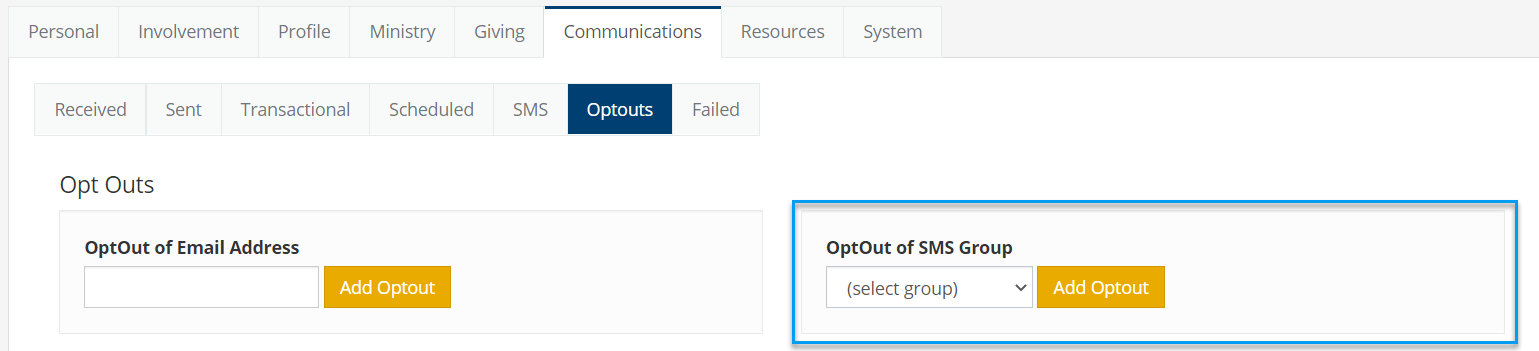
Enhancements to SMS "Draft"
When drafting your text messages, you will also notice you now have the ability to send a test SMS to yourself prior to sending to the entire list of recipients! This will allow you to double-check your text before sending it out to your entire list of recipients!
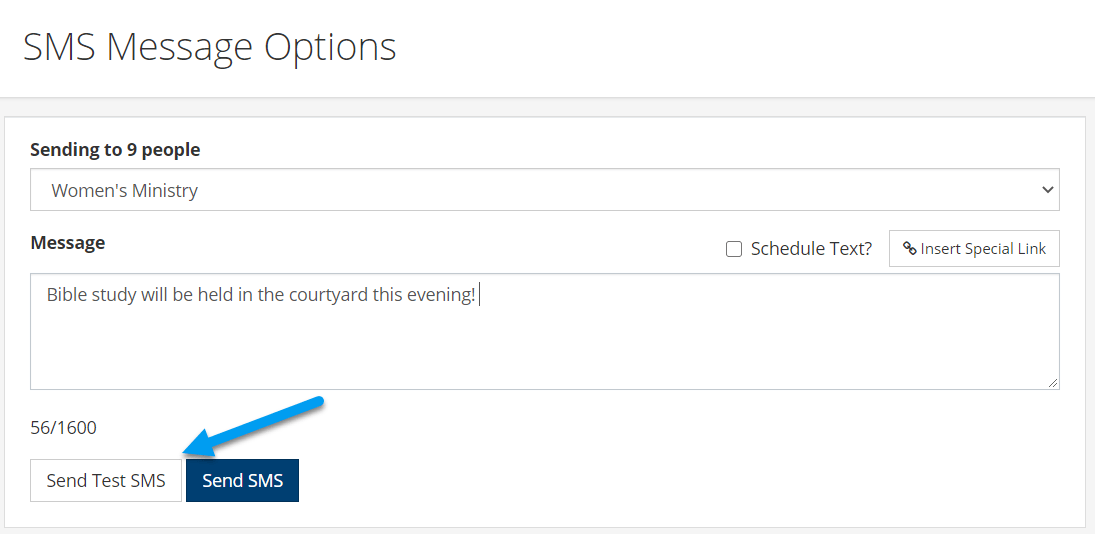
Additionally, when tracking that text message, you may notice that we have replaced the "title" field with (part of) the text message itself. This will save you some clicks by allowing you to view the message right from the SMS Messages page.
Speaking of the SMS Messages page, if the Sender (person sending the text to the Church phone number) has a record in TouchPoint, you can click on the Sender's name to hop straight over to his/her profile from the Received tab.
Happy texting! 😊👍

