Web Check-In Enhancement in Support of Pre Check-In
If your church is using or has plans to use Pre Check-In , we have great news! You may now use your device's camera (such as the webcam on your iPad, Android tablet, or laptop ) as a QR Code Scanner, so you will not need to purchase a separate one to scan the phone.
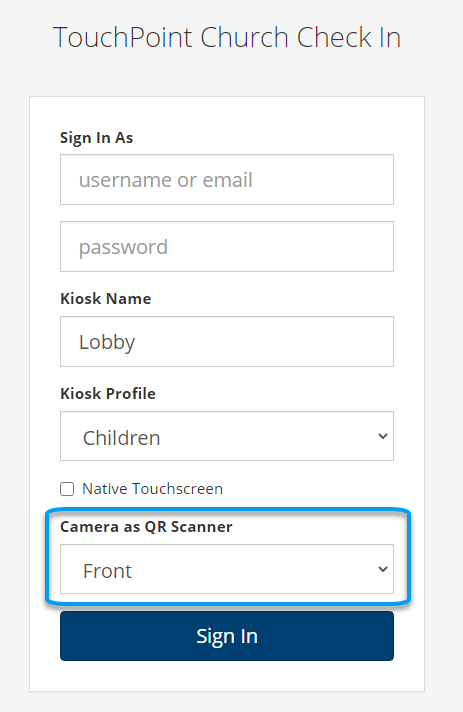
The screenshot above is what you will see before you sign in to Web Check-In. If your device has two cameras, you may select which one to use--the front or rear camera. Alternatively, you may also keep it disabled if you don't plan to use Pre Check-In or if you will be using a separate QR Code Scanner.
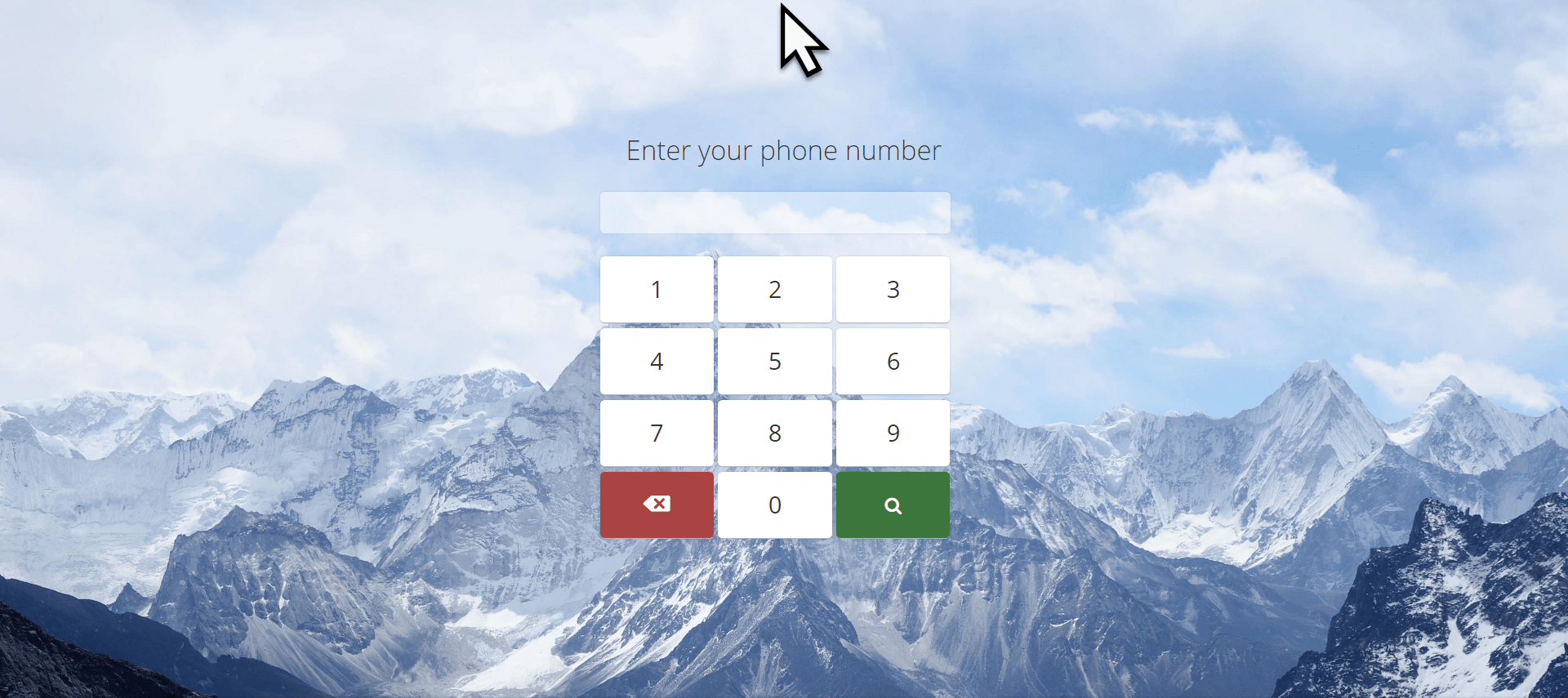
To test the camera : once signed in to Web Check-In, click or tap at the very top of the screen in the horizontal center. If you have selected the correct camera, it will appear. Click or tap in the same area to dismiss the camera. If you do not see what you expect to see (or if you see nothing), sign out of Web Check-In and select the other camera (front or rear).
A special "Thank You" to James at Tenth Presbyterian Church for developing this feature and making it available to our partner churches!

