Introducing: The Check-In Dashboard!
hayley.whitworth • March 2, 2021
We've teased you for a few days on this new feature, so here's all that you need to know about TouchPoint's new Check-In Dashboard ! We are excited to announce this new feature that will assist with room capacity monitoring and management.
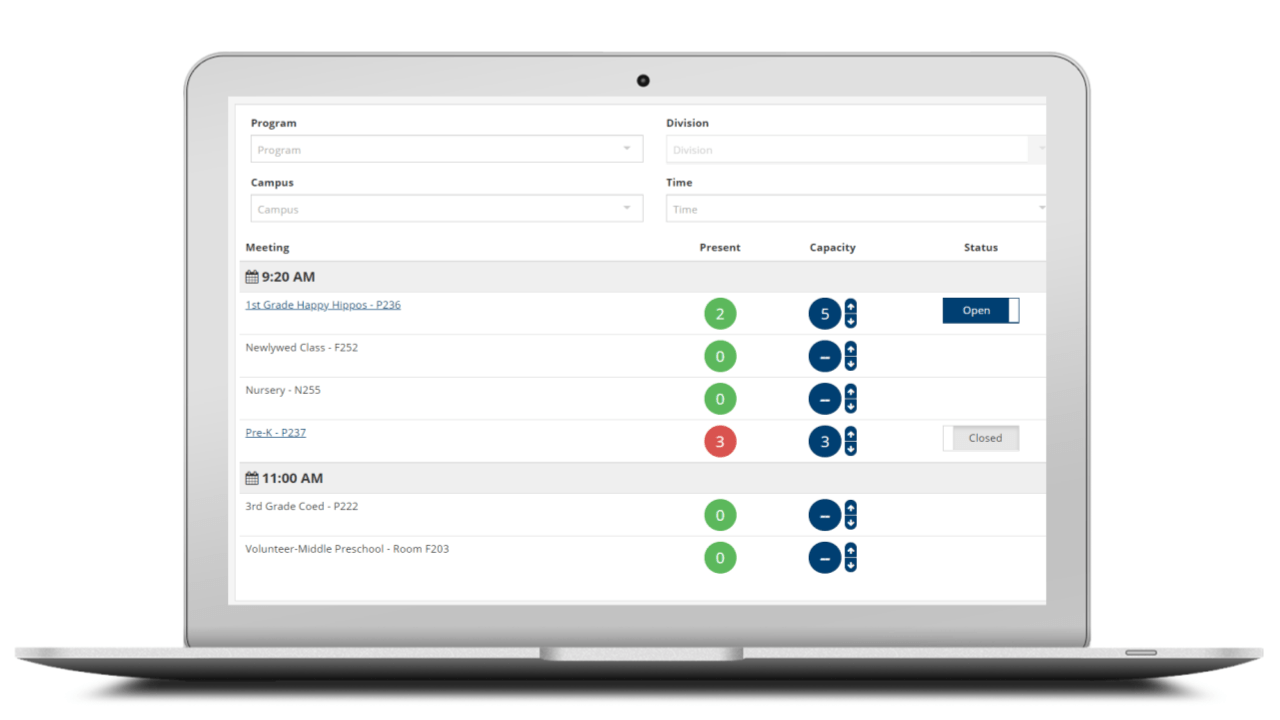
- The Check-In Dashboard works hand-in-hand with Web Check-In and allows for real-time monitoring of room attendance numbers as compared to capacity.
- Anyone with the CheckIn role will be able to access the Check-In Dashboard, found under the Reports Menu > Attendance Summary > Check-In Dashboard.
- For a Meeting to appear on the list, the Involvement must have the box checked to Allow Check-In ; there also must be a Schedule or Meeting for today .
- The Capacity on the Check-In Dashboard comes from the Schedule (found under the Involvement's Settings > Attendance tab).
- When a Meeting's recorded attendance reaches Capacity , the Meeting toggles from Open to Closed , and the number of individuals present is highlighted in red to alert you of that status.
- You're able to make in-the-moment adjustments
, should you need to increase the capacity to allow others to check-in or decrease the capacity and close the Meeting altogether.

