Major Updates Now Live for Check-in
Several enhancements have been made to Check-In:
Profile Updates
A family can now upload a profile photo during the check-in process! Also, i f an adult does not have a cell phone number on their record, a red phone icon will appear allowing them to add a cell phone number. This is helpful if your church uses the Classroom Dashboard to text parents. (Visit our help article about the Classroom Dashboard to learn more.) Similarly, a family now has the ability to quickly update the emergency contact information for all children in the family as they check-in.
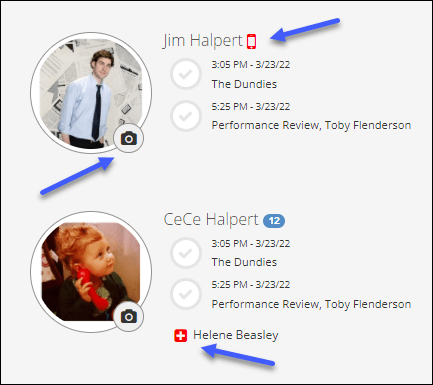
Creating People Records During Check-In
We have improved the layout for adding a new person during the check-in process. With this, we have updated the ability to select a grade level. (R ead more about the grade updates here .)
You can now turn on/off the following fields in the admin settings under Features > Check-In:
- NewPersonHideAddress
- NewPersonHideEmergencyContact
- NewPersonHideMaritalStatus
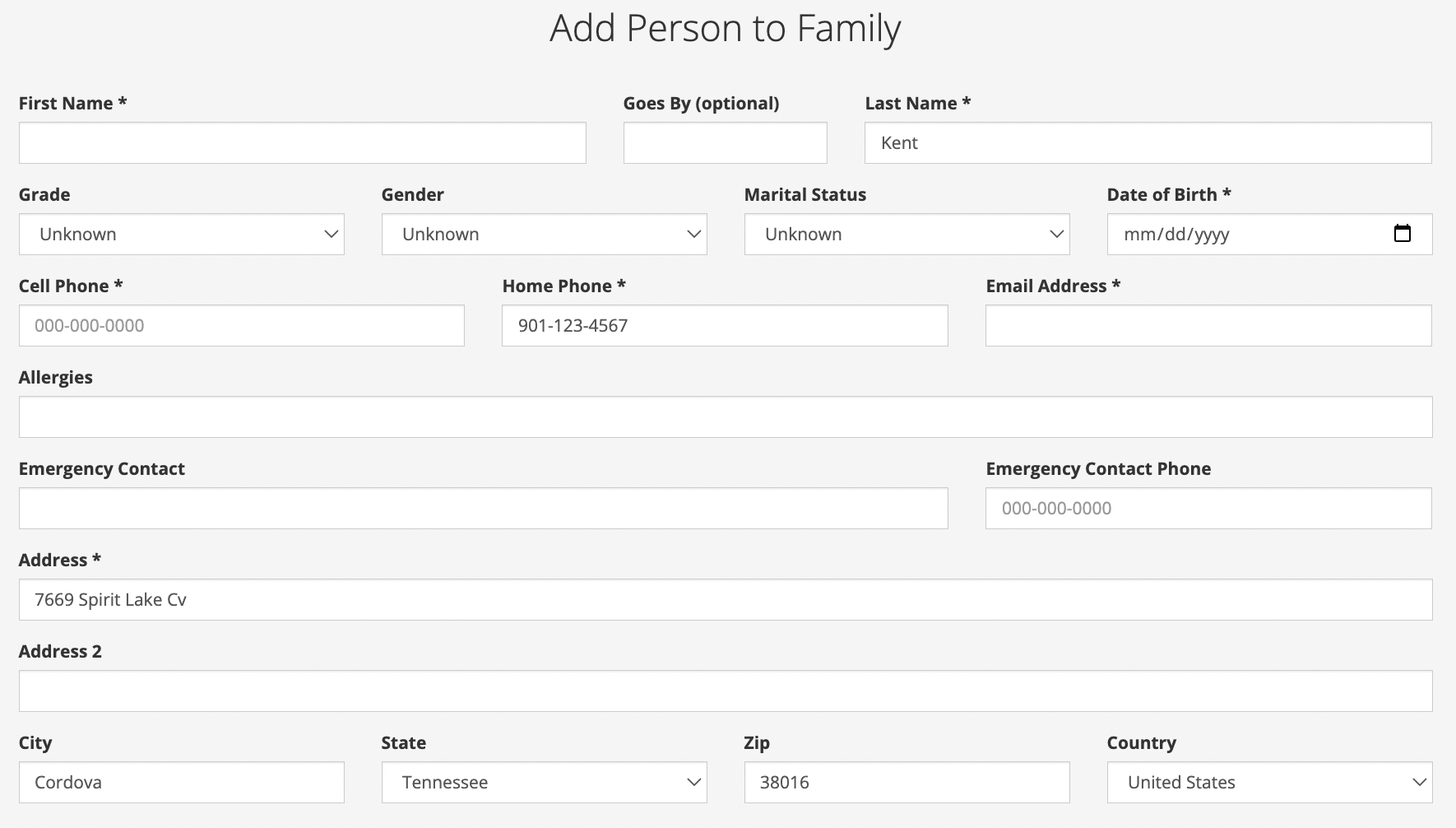
A new concept has been added to check-in profiles where you can now select a mode option. All existing profiles are set to “Standard” and the two new options being added are:
- Continuous Admin - this mode keeps the Check-In station in admin mode at all times and is recommended if the station has a permanent staff/volunteer assigned to assist (i.e. for a guest station) or to be used behind a welcome center/desk that is staffed.
- Scanning - this mode removes the keypad and will only work for scanning QR codes for pre-check (or barcodes if you use this instead of searching by phone number). It's important to note that this mode requires a background image to be uploaded.
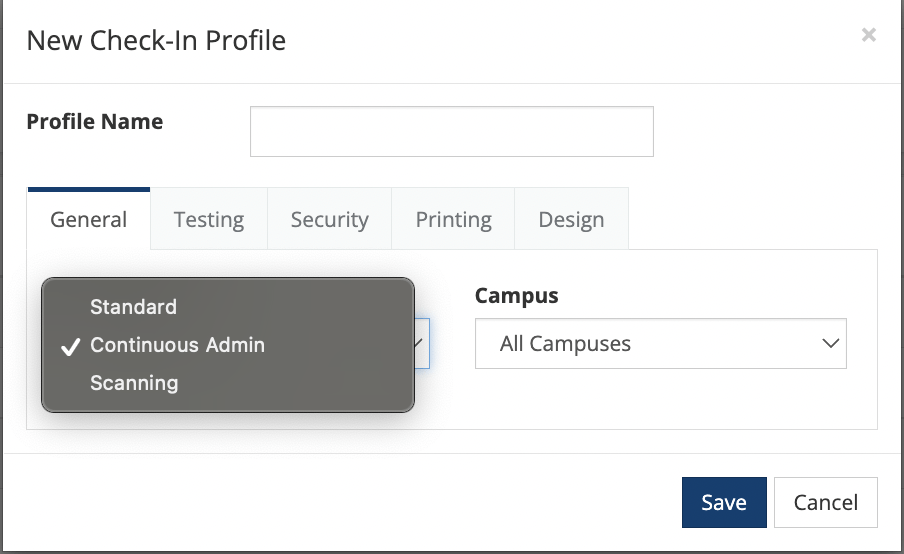
To learn more about Check-In click here .

