Grade Has Been Standardized
The Grade field has been updated to a predefined dropdown list instead of a free-form field. This list includes “class of year” to specify the year an individual graduated from high school.
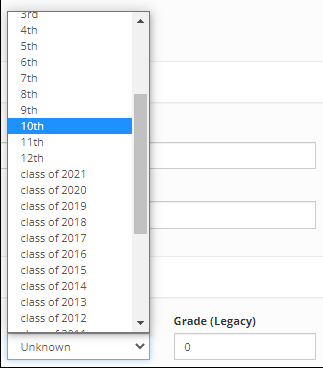
There is a new Admin setting (System > Administration > GradeUpdateDate) that allows you to set a date to automatically update the grade or “promote” each year. By default this will happen each year on July 1st. This automation means you will only need to set the grade field for a child once (unless they are held back or skip a year).
You’ll notice that both the old Grade
field, now called Grade (legacy)
, and the new field both appear. This is so you can reference the old field when updating the new one. You can also do this en masse by using the “Update Fields from a Tag/Query” tool in the Admin menu. If you don’t want to use the old field, you can also use the search builder condition for Birthday to find and mass update individuals.
When you no longer want the old/legacy field to appear, you can turn it off in the Admin Settings under System > Administration > HideGradeLegacy by setting it to True.
This new field is available as a search builder condition, it has been added to the merge controller, and as mentioned above, it can be updated in bulk. You no longer need to update a child’s grade as part of the promotion process where you move people from one Involvement to another.
You can also edit the grade options in the lookup codes. If you’d like to add new codes, you must toggle the setting System > Administration > AllowNewGradeLevels to True.

