Track Finance-Related Changes With The Contribution Change Log
TouchPoint has introduced a new way to track contribution-related changes with the Contribution Change Log. Users with the Finance role may access this new feature by navigating to Administration > Contributions > Change Log.
The Contribution Change Log will list all contribution entries that have been Edited, Split, or Deleted. Edited contributions will be listed if the Donor, Amount, or Fund has changed.
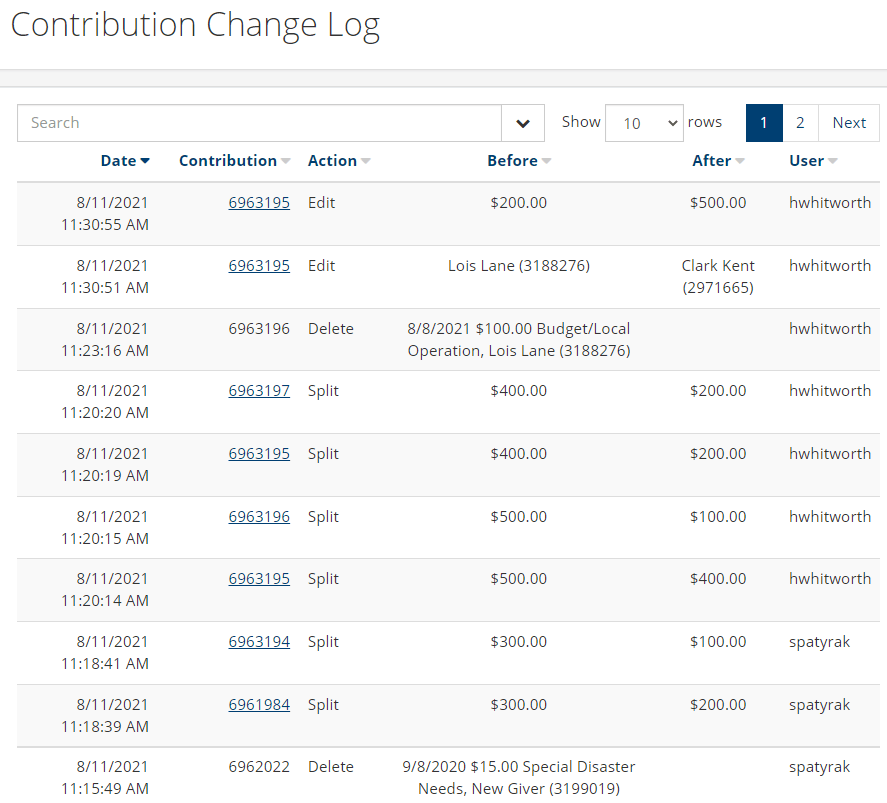
The log lists the date and timestamp the change occurred, a link to the Bundle where the Contribution entry may be found, the type of change, details of the contribution entry before the change and after, along with the username of the Finance user who made the change.
You may also use the Advanced Search to filter by the User, Action (Split, Delete, or Edit), Fund, or Date to easily locate specific contribution entries. Alternatively, there's a powerful Quick Search where you may type a few characters of the Amount, User, Fund, etc. to naritem down the results.
Note that all contribution changes are tracked from August 11, 2021 forward.

