More Flexibility with "Admin" Functionality
We have made updates to help break up some Admin role functionality in an effort to streamline role delegation and system communications.
Automated Error Notices Can Now Be Delegated To Specific Admin Users
Batch service emails may now be sent to specific users. T hose who need to be in the loop can remain so, and others can keep their inboxes clear. We have created a setting where you have the freedom to choose which users receive the scheduled error emails.
Find this new setting here: Administration > Setup > Settings > System > Administration > SendErrorEmailsTo. You may select as many people as you like. Users will appear in this list if they have the Admin or Finance role. If no one is delegated to receive these messages, the system will continue to send emails to all users with the Admin role.
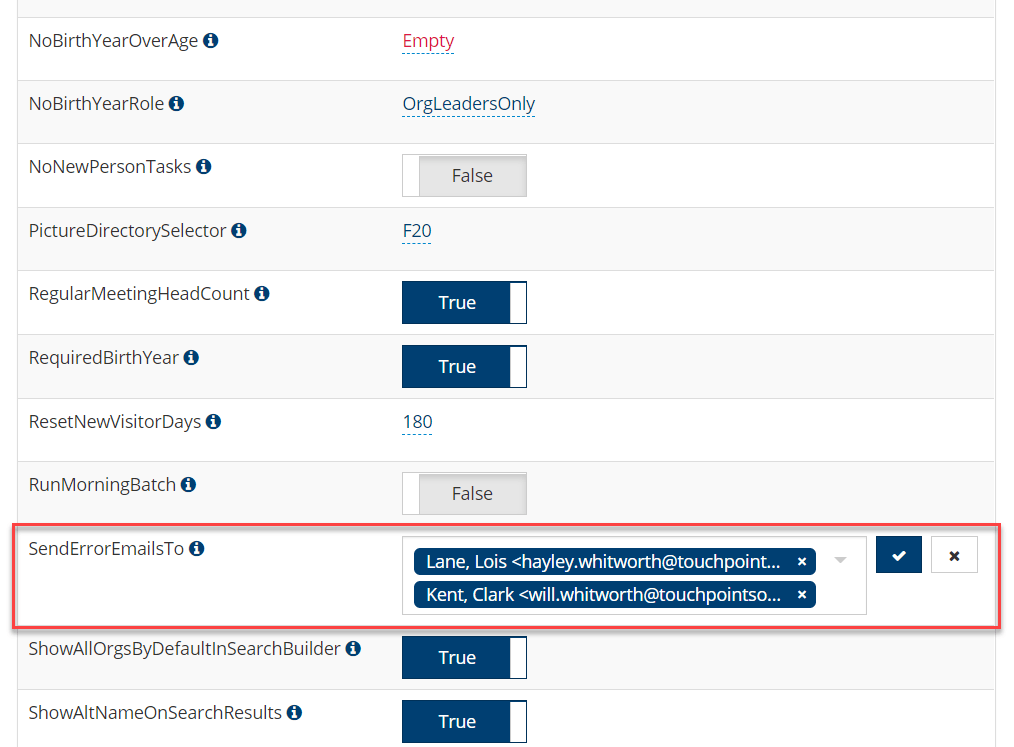
Manager Role Now Responsible for Converting Business Records
We have also implemented another new feature to help break up some Admin functionality: Anyone with the Manager role is now able to “Convert to Business” or “Convert to Person” in the gear icon of blue toolbar on People Records. Those with the Admin role will still be able to perform this action.
Click here to learn more about converting to a business record.

