TouchPoint MicroSites
What is a TouchPoint MicroSite?
A MicroSite is designed for any TouchPoint client who wants to render their TouchPoint data to their website, without having to migrate their site to another platform.
You'll stick with your current CMS (i.e. WordPress, Squarespace, etc.), and link to a separate website whenever you want your users to interact with your widget content.
Your end users will be aware that they're being redirected back and forth between your main site and your subdomain, but it will still be a good user experience.
If you're asking yourself, 'Why would I want to migrate my site to another platform?' then
click here.
What's included in my MicroSite?
By signing up for this service, you get access to all of the TouchPoint widgets (and any future widgets to be released).
We’ve done our best to think of all the possible use cases for your widget integrations. Therefore, we’ve created and
pre-staged
the following pages for your MicroSite content:
- Small Groups (All)
- College Small Groups
- Young Adults Small Groups
- Women’s Small Groups
- Men’s Small Groups
- Married Couples Small Groups
- Events (All)
- Kids Events
- Middle School Events
- High School Events
- College Events
- Young Adults Events
- Family Events
- Women’s Events
- Men’s Events
- Married Couples Events
- Missions Trips
- Job Opportunities
- Volunteer Opportunities
- Sermons
- Audio Files
- PDF’s
- Weblinks
- Personnel Bios
This is a pretty comprehensive list, so don’t feel obligated to utilize every page- just know that they’re available if you need them.
You'll have the freedom to create additional MicroSite pages, as well as customize the header and details pages.
What's the process for setting up my MicroSite?
After purchasing this service, you'll need to complete the following steps:
1. Create a Subdomain
You’ll need to lets us know which subdomain name you'd like to use for your widgets MicroSite. A subdomain name is prefixed to your current website's domain name.
For example, let’s say that your church website is
www.gracechurch.org. You’ll want to create a subdomain for your MicroSite - something along the lines of:
- mychurch.gracechurch.org
- connected.gracechurch.org
Your website admin will simply need to create a subdomain and update their CNAME records.
2. Redirect Users to the MicroSite
Remember, your MicroSite will not be able to embed information directly onto your main website. Instead, you’ll need to
add buttons to your main website anywhere you’d like to redirect your users to the MicroSite - and remove any existing content that will be replaced by the widgets. See the example below:
Before
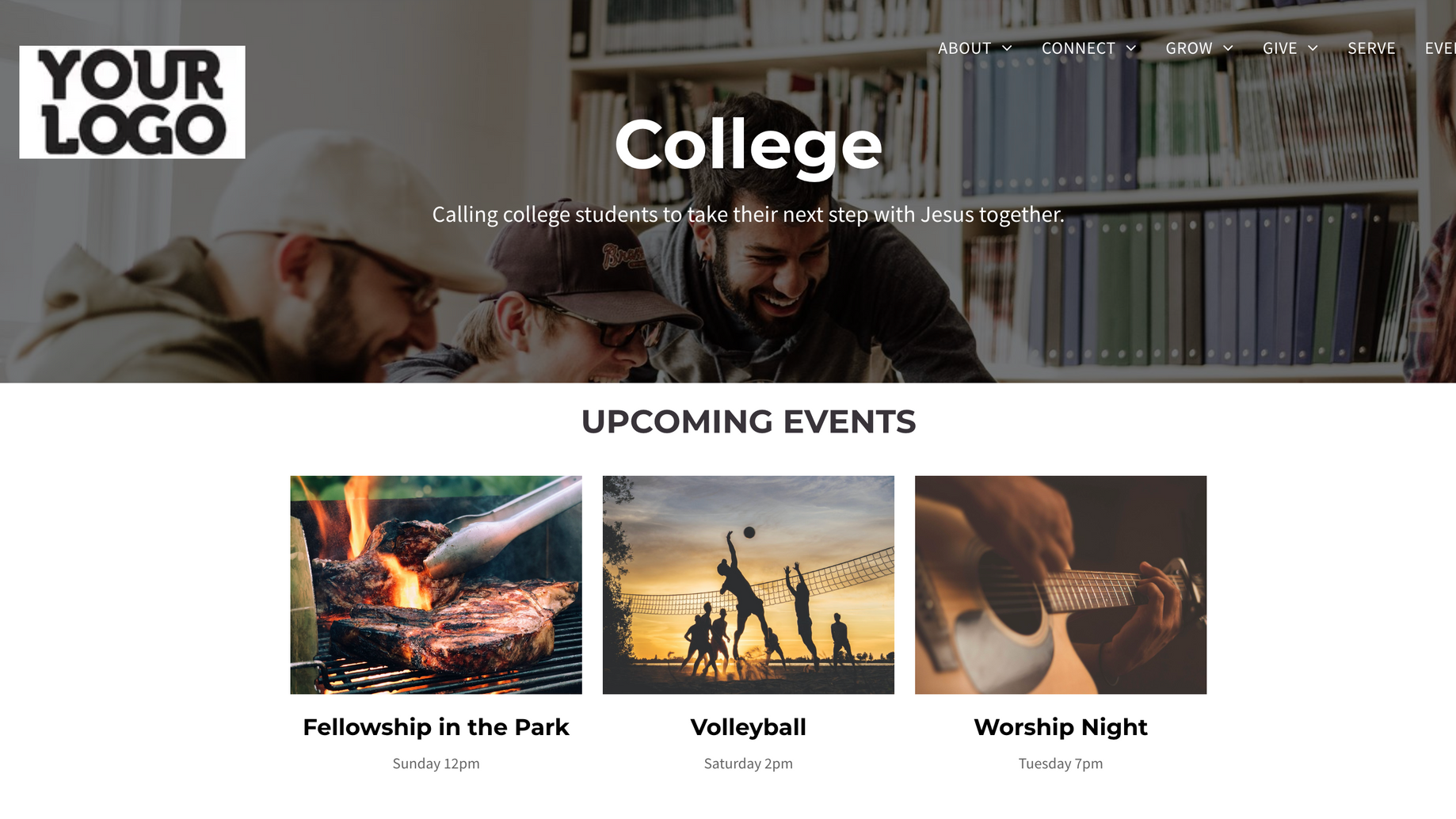
After
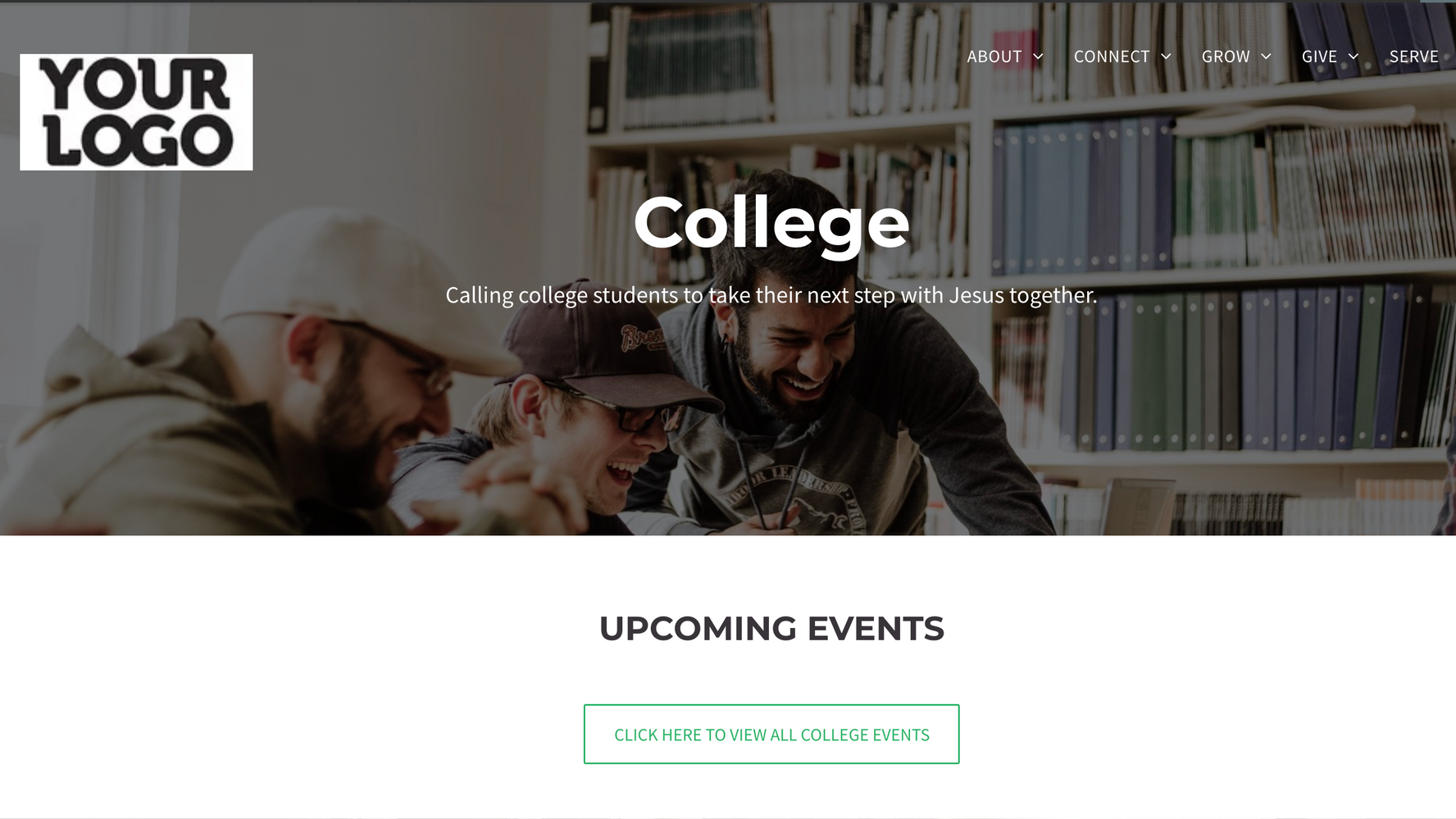
Don’t publish the changes to your existing site until your MicroSite has been published and is fully operational.
The final step will be connecting your TouchPoint Database to the Widgets.
MicroSite Pricing
$1500
+
$99/Month Hosting

